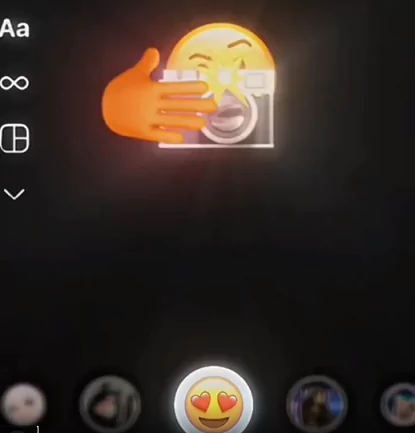In this post we are going to introduce you to the one of the top trending CapCut template currently known as Camera Lenta. This is once again a beautiful template created by Modelscut. We have shared all the great templates created by Modelscut in our website.
Camera Lenta means slow motion in Portuguese and hence this template provides a sense of slow motion effect. A normal video can be converted to slow motion using the Camera Lenta latest CapCut Templates.
We provide you with a collection of wonderful Camera Lenta CapCut Templates. You just need to choose the one which attracts you the most and click on the download button below. Once you click the download button you will be redirected to CapCut application from where you just choose your photos/video and you are done.
How to Download Camera Lenta CapCut Template?
Using Camera Lenta CapCut Template, it is possible to produce intriguing slow-motion videos. This has made this template one of the favorite among the social media community. Therefore any video created using this template tend to trend fast and go viral.
This post will discuss the idea of slow motion and show you how this special template may improve your video editing abilities. We provide a tutorial with insightful information and useful advice. Whether you’re a seasoned filmmaker or a budding content creator, Camera Lenta CapCut Template is sure to entice you.

Carefully browse the videos below regarding Camera Lenta CapCut Template and choose the one which you want to apply. Further in this post we shall discuss how you can apply this template and make edits to produce enthralling reels.
Camera Lenta CapCut Template 1
This is the original Camera Lenta template created by Modelscut. It has been used more than 234 million times (as on the date of this post). It has been tagged as cameralenta, viral, fyp, trend and foryou.
Camera Lenta CapCut Template 2
This template is called as Slow. It has been downloaded more than 28 million times. It is tagged as modelscut, slow, cameralenta, fyp and viral.
Camera Lenta CapCut Template 3
This template is called as Câmera Lenta Suave created by PROF. GLEISOW. It has been tagged as smoothslowmo, capcutslowmo and cameralentasuave
Camera Lenta CapCut Template 4
This template is called as Slow created by 1Ny Ytallo⚡️.
Camera Lenta CapCut Template 5
This template is called as #slowmo created by ♤♡♧◇. It has been downloaded more than 260 thousand times. It is tagged as fyp, slowmo, foryou and istitik
Camera Lenta CapCut Template 6
This template is called as câmera lenta ❤️ created once again by Modelscut. It has been used more than 29 million times. It is tagged as modelscut, cria, cameralenta, allstars, velocity.
Camera Lenta CapCut Template 7
This template is called as Camera lenta ❤️🔥 created by Modelscut. It has been used more than 4 million times.
Camera Lenta CapCut Template 8
This template is called as Câmera lenta 😳 created by Modelscut. It has been downloaded more than 67 million times.
How to Apply Camera Lenta Template using CapCut?
After you have chosen the template which you would like to use for your reel just follow these simple guidelines:
- First download the CapCut app for your device. Here are the links for the same on Android, iOS and PC.
- Make use of a good VPN application in case CapCut is not downloading or installing on your device.
- Now preview the template one by one from the above provided list.

- Click on the download button placed below each of the template
- You will now be redirected to CapCut application where once again you c an preview the template
- Click on “Use Template” button and choose the video clip which you would like to use
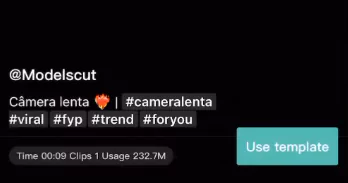
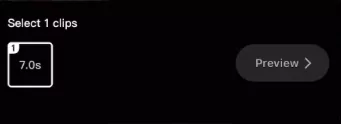
- CapCut will now work its magic and automatically your slow motion effect video is generated
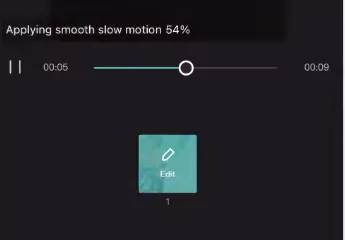
- Watch the reel which has been created and start exporting
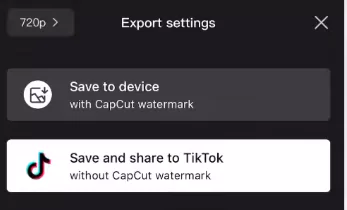
- Choose high video quality such as 2K/4K at the time of exporting and make sure to export without watermark
Watch the below video for a quick tutorial on how to apply Camera Lenta Template:
How to Edit videos created using Camera Lenta Template?
Once you have applied the Camera Lenta Template to create the reel you wanted you can edit the video to make it look interesting. Just follow these steps to create a custom Camera Lenta Template using CapCut:
- Save the reel using the steps mentioned in previous section
- Re-open CapCut app and launch a New Project
- Load the video onto the timeline from your gallery
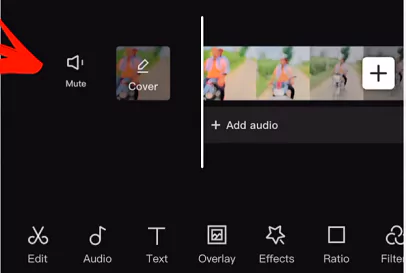
- Here you may choose to add the effects you require such as adding text, modifying the music, auto caption, fonts etc.
- In order to change the music, first make the volume as zero using the Audio tool from the bottom menu
- Click on “Add Audio” on the timeline and import your audio file
- Carefully sync the beat of the music to your video frames
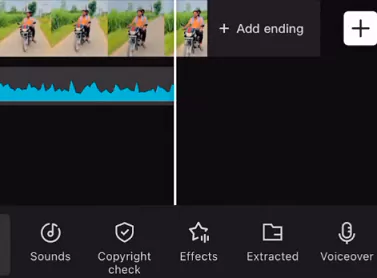
- Now preview the template and click on export button to conclude
What is meant by Camera Lenta?
As mentioned earlier, Camera Lenta means slow motion effect. The term “slow motion” is often used to describe the cinematic technique in which a scene is shot at a higher frame rate than the standard display speed (usually 24 frames per second). This results in a smoother motion effect and slower when played at normal speed.
This can create a dramatic effect, bring out subtle details, or highlight the action in a scene. The slow motion technique is widely used in film, television, and video to create special visual effects, highlight important moments, add an artistic element. It can even be used for detailed movement analysis in areas such as sports, science, and engineering.
Additionally, “slow motion” may also refer to a function or setting on digital cameras or smartphones that allows you to record video at higher speeds than normal and then play it back at normal speed, creating a slow motion effect. This feature is popular for creating creative and interesting videos on social media and video sharing platforms.
In a figurative context, “slow motion” can be used to describe a situation where time seems to be passing more slowly or where one is experiencing a sense of detailed observation, as if in slow motion, often associated with moments of great emotional impact or stress.
Frequently Asked Questions
Since Camera Lenta is a widely used template by users of CapCut we have collated a few questions which frequently occur.
What is the quick way to use Camera Lenta template?
Download Capcut app, install VPN where required, and select “Use this Template on Capcut” to create Instagram reel or TikTok videos. Upload your photos and videos for easy sharing.
Is Camera Lenta template free to use?
Yes. Courtesy of CapCut creators, great templates are made which are absolutely free to use. CapCut does not charge anything for its users to make use of its template. Same is applicable to Camera Lenta template as well.
Who has created this template?
Camera Lenta template has been created by popular CapCut template creator called ModelsCut. Their templates are popular on TikTok and Instagram platforms. Millions of individuals access his templates and like the way they are created.
Reaching millions of people, Camera Lenta received thousands of likes and comments. By selecting the download option below each of the template, you may utilize it.
How to access Camera Lenta template in India?
CapCut application is banned in India and hence no longer you can access the same. However, using a VPN application you can download CapCut and apply Camera Lenta template template. Download a good VPN application from Play Store and launch it before using CapCut.
Why to use templates for content creation?
As this is a form of template, please have some understanding for the editing folks. The task that previously required a lot of your time to complete or comprehend. Now, you only need to click to prepare that task. Like if you use a template, you may utilize it here by just clicking the use button.
Closing Thoughts
A well-liked video editing template called Camera Lenta Capcut Template enables you to produce slow-motion movies with a cinematic appearance. The template comes with a number of effects. They may be utilized to give your videos a dramatic or artistic flair.
By using Camera Lenta Capcut Template video creation for social media becomes very easy. You can highlight your precious work using the slow motion effect. This way you end up getting lot of followers and start trending with your audience.
Hope you liked this tutorial on how to download and apply Camera Lenta Capcut Template. Please comment below and share this post with your friends.

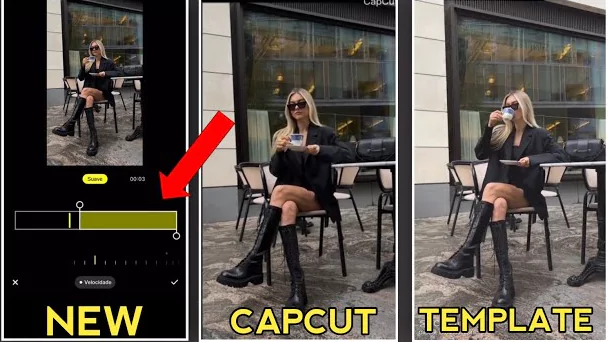


![Shake Transition CapCut Template Link [Latest 100% Working] 13 Shake transition CapCut template poster](https://www.capeditcut.com/wp-content/uploads/2023/10/shake-transition-capcut-template-poster-651daf4019ebc.webp)