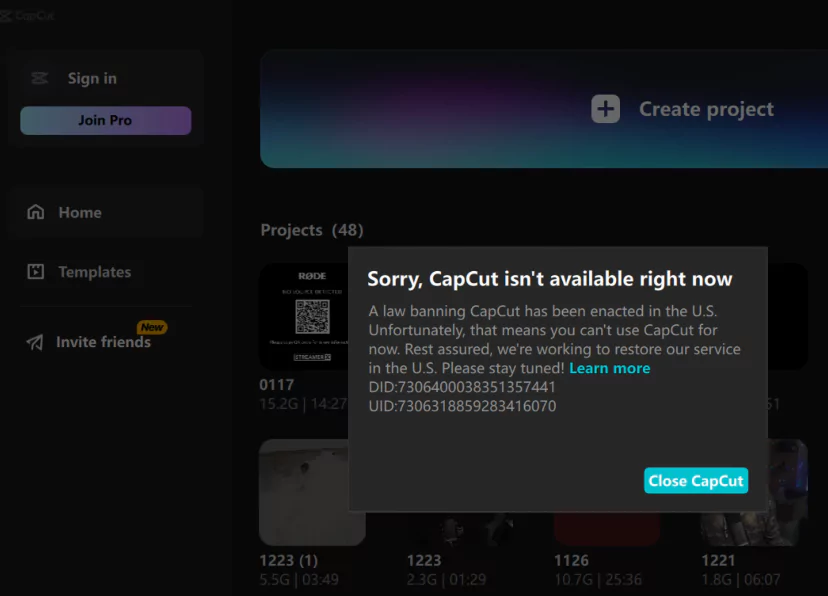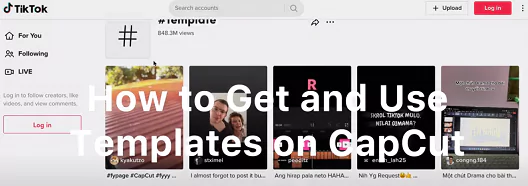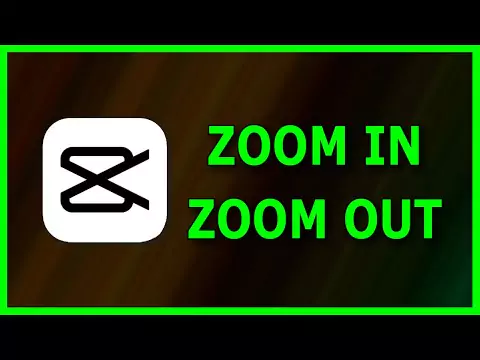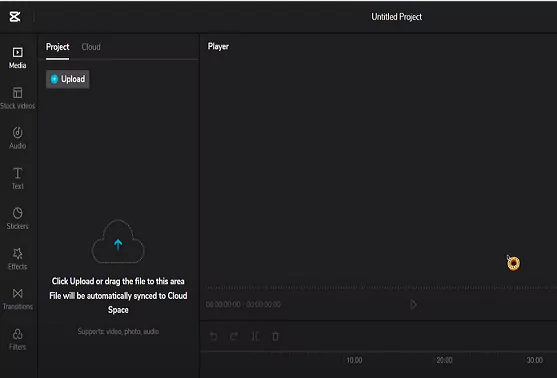CapCut has been banned in the United States effective January 19, 2025. As a user of the CapCut app, there are lots of questions regarding what to do next.
We explore in detail about how to secure your data, take backup of projects, how to seek refund for PRO subscription, withdraw balance money from creator or affiliate program and finally explore other video editing alternatives.
Why is there a ban on CapCut in the US?
CapCut and TikTok are both owned by the same parent company ByteDance. TikTok is used widely by millions of US users for sharing short videos and content. However, there were accusation that lot of data about users are being captured, it can potentially be used by Chinese Government to spy on the US users.
Therefore, a bill had been enacted in the U.S. for enforcement of a federal ban on TikTok. The law, upheld by the U.S. Supreme Court, mandates ByteDance to sell TikTok or face a nationwide ban due to national security concerns.
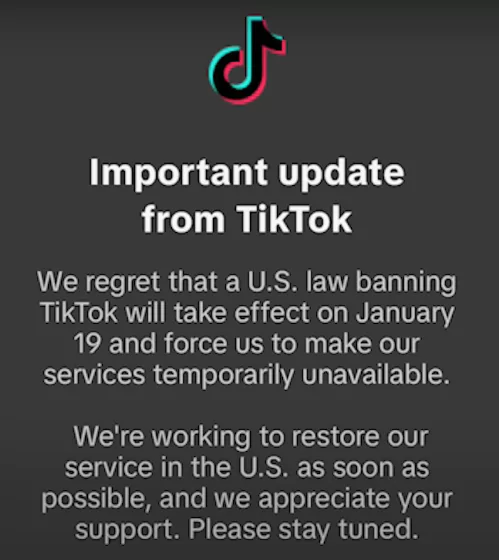
CapCut’s suspension, alongside TikTok, has affected millions of users who relied on the apps for video creation. The law, passed with bipartisan support, addresses concerns over data privacy linked to TikTok’s Chinese ownership.
TikTok as well as CapCut are no longer accessible in the U.S., with users encountering a message indicating the app is banned.
A notification in the CapCut app reads: “Sorry, CapCut isn’t available right now. A law banning CapCut has been enacted in the U.S. Unfortunately, that means you can’t use CapCut for now. Rest assured, we’re working to restore our service in the U.S. Please stay tuned! In the meantime, you can still manage your account data.”
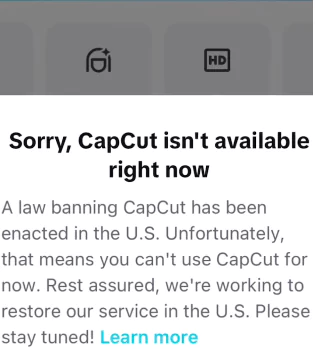
How to unlock CapCut in the US despite the ban?
Despite the ban, users can still access CapCut by using a VPN, which allows them to bypass the ban and continue creating videos as if they were in a different location.
CapCut has stopped providing services to users in the U.S. by blocking those with U.S. IP addresses. To bypass this restriction, users can use a VPN, such as TurboVPN or NordVPN, to mask their original IP address and replace it with one from another country, allowing access to CapCut safely and efficiently.
Remember that using a VPN is not illegal in the US as it has free speech rights. So you can continue to access the CapCut services without the worry of breaking any law.
To bypass the CapCut ban in the US, we’ll use NordVPN. This method works seamlessly across all devices since NordVPN provides native apps for Windows, Android, macOS, iOS, and Linux. Follow these steps to get started:
- Download NordVPN – Visit the official website of NordVPN in order to download its latest version. Alternatively, you can directly download and install any other VPN of your choice and follow the same steps.
- Install NordVPN – Once downloaded, double click the setup file and follow the on-screen instructions to complete the installation. The VPN application can be accessed on Desktop, Android as well as iOS mobile devices.
- Launch the VPN app – Sign in using your email and password
- Connect to an international server – Avoid using US servers; we recommend connecting to European servers such as Germany, Netherlands, UK, Belgium etc.
- Access CapCut – Log in to CapCut and use the video editor as usual as you used to do earlier.
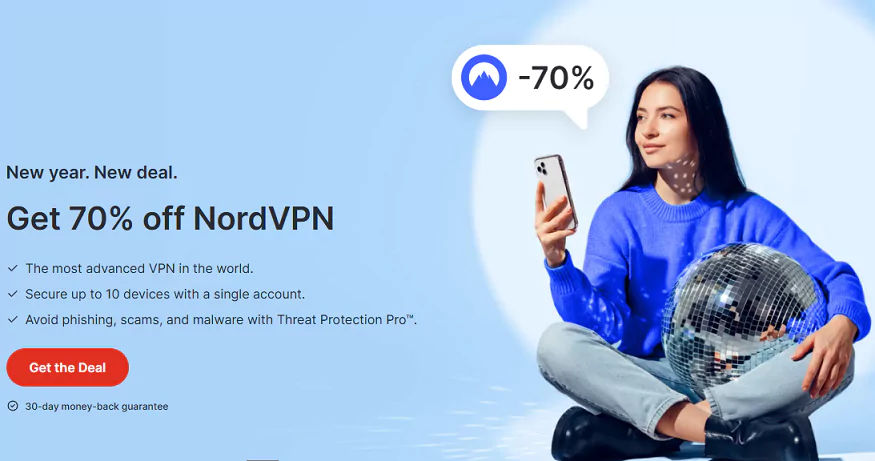
How to save your projects and backup the data?
A lot of users were caught unaware by the ban and thus had not saved their works or drafts. There are a lot of complaints that since the app has been inactivated all of sudden, they cannot access their work in order to save or download the files.
But do not worry as all the account data is safe and nothing has been deleted.
Follow the below steps in order to secure your workflow and data:
- Turn on the VPN application as described in the previous section
- Log In to CapCut and navigate to your WorkSpace
- Here you should be able to see all your media assets such as videos, music, photos, sounds etc.
- Access the projects which you were working on and download the same to your device by exporting them
- Once downloaded, your data is now secure. Now you can proceed to continue your work on CapCut using a VPN or any other CapCut alternative such as DaVinci Resolve, Adobe Premier, Filmora Go etc.
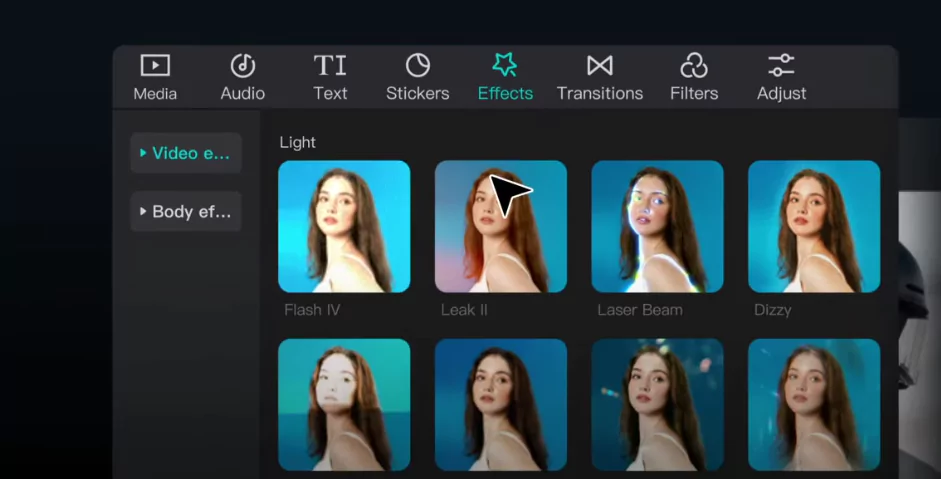
In case any of your files or video projects are missing then you can read this guide in order to recover your lost projects.
How to seek/obtain refund for your CapCut PRO subscription?
A lot of users had liked the features offered in the PRO version and had consequently subscribed for the CapCut PRO plan. Now with the ban being enacted in the US and all of a sudden shutdown of CapCut, lot of users are pondering on how to obtain a refund for the unused period.
Follow these steps for seeking a refund for unused period of CapCut subscription:
- Head over to Google Play Store or Apple App store depending on your device on which you have subscribed to CapCut
- Navigate to the list of apps where you have active subscription and choose CapCut from the options
- Click on “Cancel Subscription” so that you end the subscription and not billed any further recurring payments
- Now you need to contact CapCut on their official email ID [email protected]
- Write to CapCut by mentioning your user ID/email with which you have subscribed to the app
- Include the details such as type of subscription, frequency, date of subscription etc. and request CapCut to provide full/partial refund for the balance period owing to the ban
- Await for further instructions from CapCut and get your refund processed within few days
In case of any issues like unable to access your files, projects, workspace then mention the same in the request you are going to raise to CapCut for processing the refund.
How to continue editing your work post CapCut ban?
Now that you are unable to continue your work on CapCut due to the ban, you need to explore alternatives. Some of them are mentioned below for your convenience. Although, CapCut offers the best and market leading features and utilities for a free video editor, most of the below video editors should serve the purpose for basic video editing applications.
- DaVinci Resolve: It is a powerful and popular video editing and color grading software suite developed by Blackmagic Design. It is known for its professional-grade tools and capabilities, making it a favorite among filmmakers, YouTubers, and other video professionals.
- Adobe Premiere Rush: It is a versatile video editing software designed for quick and easy creation and sharing of videos, primarily for social media platforms. It’s part of the Adobe Creative Cloud ecosystem and offers a streamlined interface for both beginners and experienced editors.
- Filmora: Is a user-friendly video editing software developed by Wondershare. It has a smooth drag-and-drop interface and simple tools make it easy to learn and use, even for those new to video editing.
- Canva Video: It is a user-friendly online video editing platform that’s part of the popular Canva design suite. It is known for its simplicity and ease of use, making it a great choice for beginners and those who want to create quick and engaging videos.
- iMovie: It is a free, beginner-friendly video editing app by Apple, included with most Apple devices. It features a simple drag-and-drop interface, essential editing tools, basic effects and transitions, audio editing options, and pre-designed trailer templates. It is ideal for Home Movie Makers, Students and Casual Users.
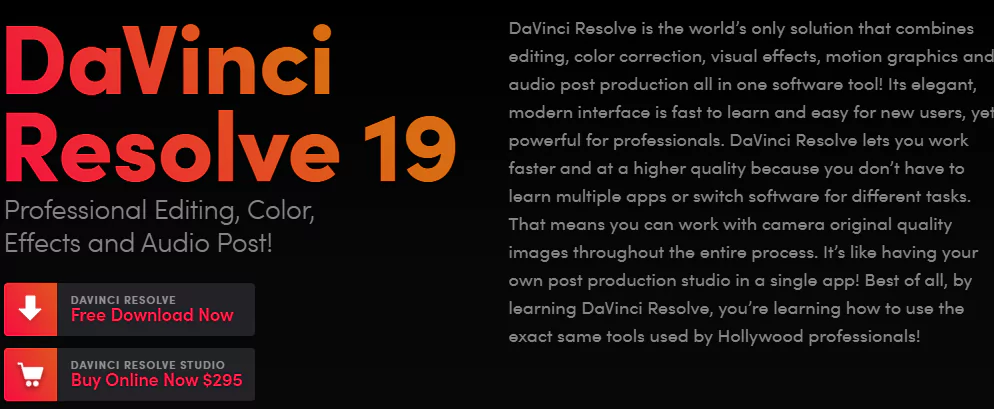
Once you have chosen the alternative of your choice all you need to do is the following steps:
- Backup your CapCut project files using the method as described in the previous section in this article
- Once the media assets are downloaded, head over to the alternate video editing platform
- Simply upload the same media files onto the timeline of the new video editing software
- Continue to edit your files just the way you used to do on CapCut. Look out for differences in the interface, features, effects, transitions, templates and music
- There are lots of YouTube tutorial channels available for all the leading video editing software suite. Familiarize yourself by following the tutorials and do some sample edits to get to know the alternate video editing tool.
How to withdraw money earned from Creator Program and Affiliate Programs?
CapCut offers a creator program for content creators wherein the user (also the “Creator”) needs to make templates using CapCut. When other users download or use these templates, the creators earn a commission or revenue based on the templates used on the CapCut or TikTok platform.
Also, CapCut offers affiliate program for its US users. Here you can earn revenue based on referring other users to subscribe to CapCut PRO on the desktop or mobile version. For every successful referrals who subscribe to PRO, the referrer will earn upto 35% commission for the user subscribed through the affiliate link.
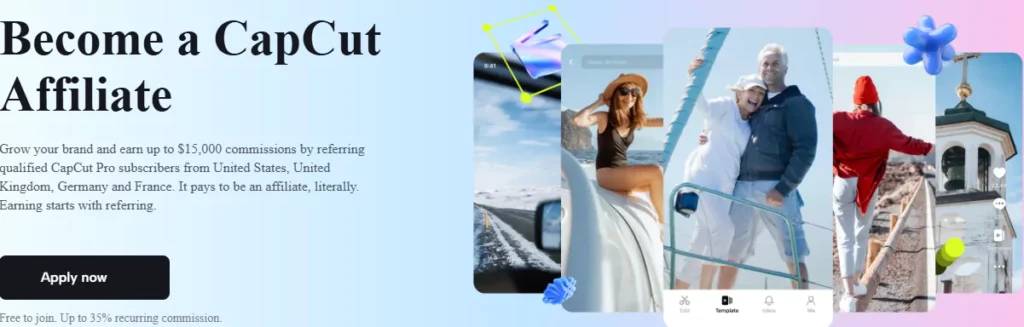
Now that CapCut has been banned in the US, there is a question mark over what happens to the revenue earned from the Creator Program as well as Affiliate program.
Luckily you need not worry about the same since the amounts are safe in your account and once the ban is lifted, you can continue to earn money as usual. However, this is subject to if and when the ban is lifted as per regulatory environment.
In case you would like to withdraw or redeem your earnings to date then do the following:
- Write a mail to [email protected] explaining about why you would like to withdraw the funds
- You can mention that the current ban in force is affecting your continuity in the creator/affiliate program
- Therefore you would need to withdraw your current earnings and mention your user ID
- Await for a response wherein your preferred payment modes will be sought
- Once the payment option is chosen, await for settlement of funds from CapCut
Will the ban on CapCut be revoked soon?
Another big question that is lingering is whether this ban is temporary or permanent. However, there is still hope in the sense that authorities and administrators will eventually work out a solution in the best interest of the users.
The ban on CapCut stems from concerns about data privacy and potential national security risks associated with ByteDance, the Chinese company that owns both TikTok and CapCut.
ByteDance is being asked to sell TikTok and CapCut to a US-based company to potentially lift the ban, but there are no confirmed plans for this.
However, ByteDance management has exuded confidence that it will continue to engage with incoming Trump administration and seek out a solution soon and get an extension to comply with the regulations.
So hopefully this should just be a temporary ban and CapCut services should be back online very soon.
How to proceed next after this ban?
To safeguard your video editing workflow in case of a CapCut ban, follow these steps:
- Back Up Projects: Download all your CapCut projects, templates, transitions, effects, and premium assets to your computer.
- Document Your Workflow: Take screenshots or record your favorite settings, filters, transitions, and effects for easier replication in other apps.
- Explore Alternatives: Test apps like Davinci Resolve, Adobe Premiere Rush, InShot, Canva, and Filmora. Recreate your style and identify workarounds for missing features.
- Export Assets: Save commonly used assets (sound effects, fonts, stock footage, and music) outside CapCut.
- Build a Resource Library: Gather resources such as free stock videos, royalty-free music, fonts, and effect templates to replace CapCut’s offerings.
By preparing early, you can ensure a smooth transition to alternative video editing tools and platforms. This enables you to swiftly overcome the absence of CapCut and continue your every day video editing work as usual without interruption.
Closing Thoughts
While the CapCut ban could bring short-term challenges for creators, it’s far from a catastrophe. The creator community has faced similar disruptions and thrived, thanks to variety of options being available in the video editing world. Preparing now ensures you stay focused on what truly matters—creating meaningful content for your audience.
Use a VPN service to continue access to CapCut by using IP address outside of US
- Quickly and immediately take a backup of your projects just in case if your data also ends up being deleted
- Seek a refund for your balance CapCut PRO subscription period
- Make sure to cancel your active subscription in Google Play Store or Apple App store in order to avoid recurring billings
- Request for withdrawal of your balance earnings from creator/affiliate programs
- Await for further news on potential lifting of CapCut ban and successful negotiation among the authorities for the best interest of the content creator community.
The creator landscape is always evolving, and those who adapt are best positioned to succeed, regardless of available tools. Take action now to future-proof your workflow and continue thriving, no matter what.