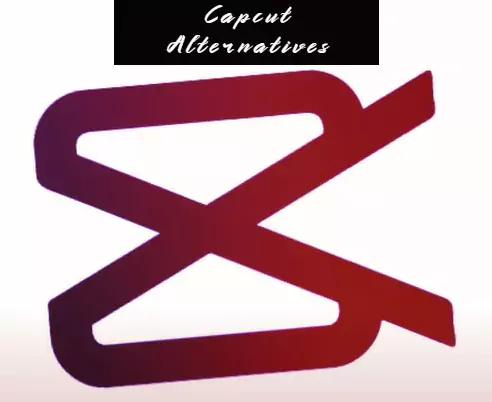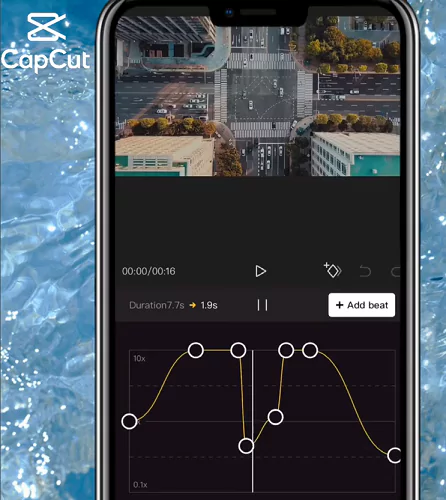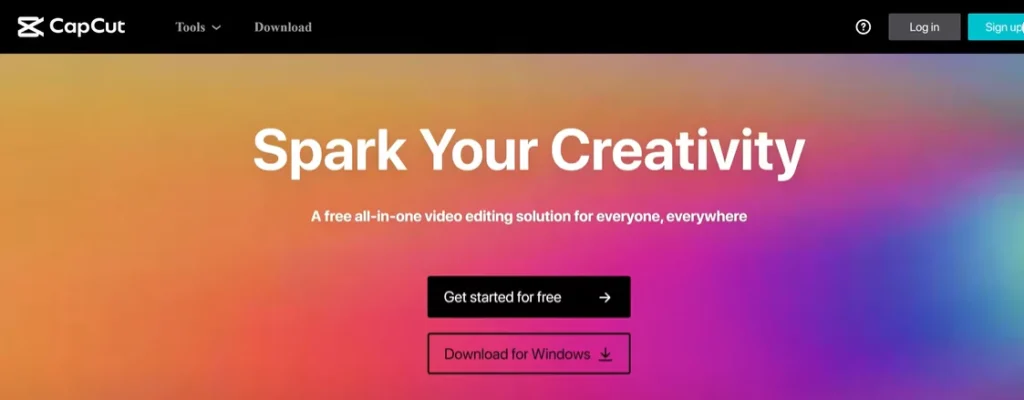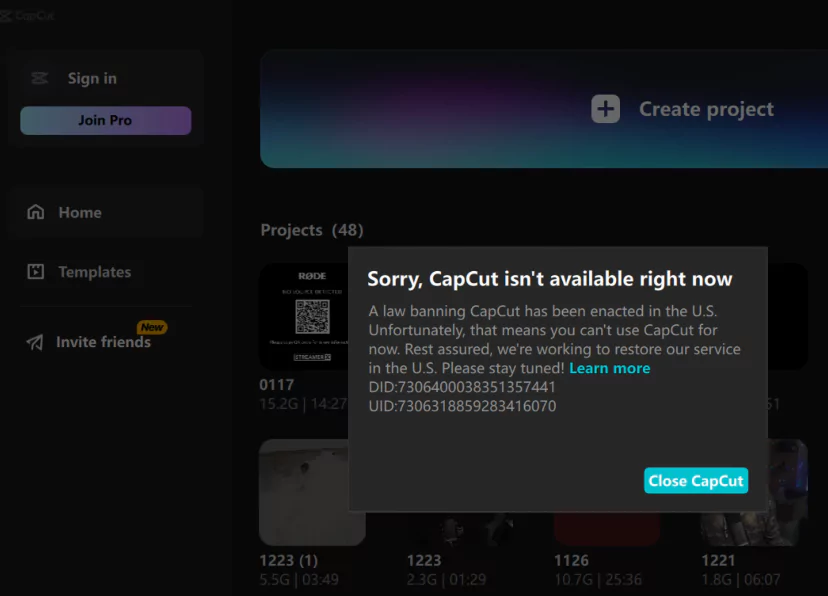How To Fade In and Fade Out Video In CapCut – Complete Guide
Creating smooth transitions in your videos can significantly enhance their professional appeal. One of the most effective techniques to achieve this is by applying fade-in and fade-out effects. This guide will walk you through the steps to implement these effects using CapCut, a popular video editing tool Understanding Fade-In and Fade-Out Effects These transitions help […]
How To Fade In and Fade Out Video In CapCut – Complete Guide Read More »

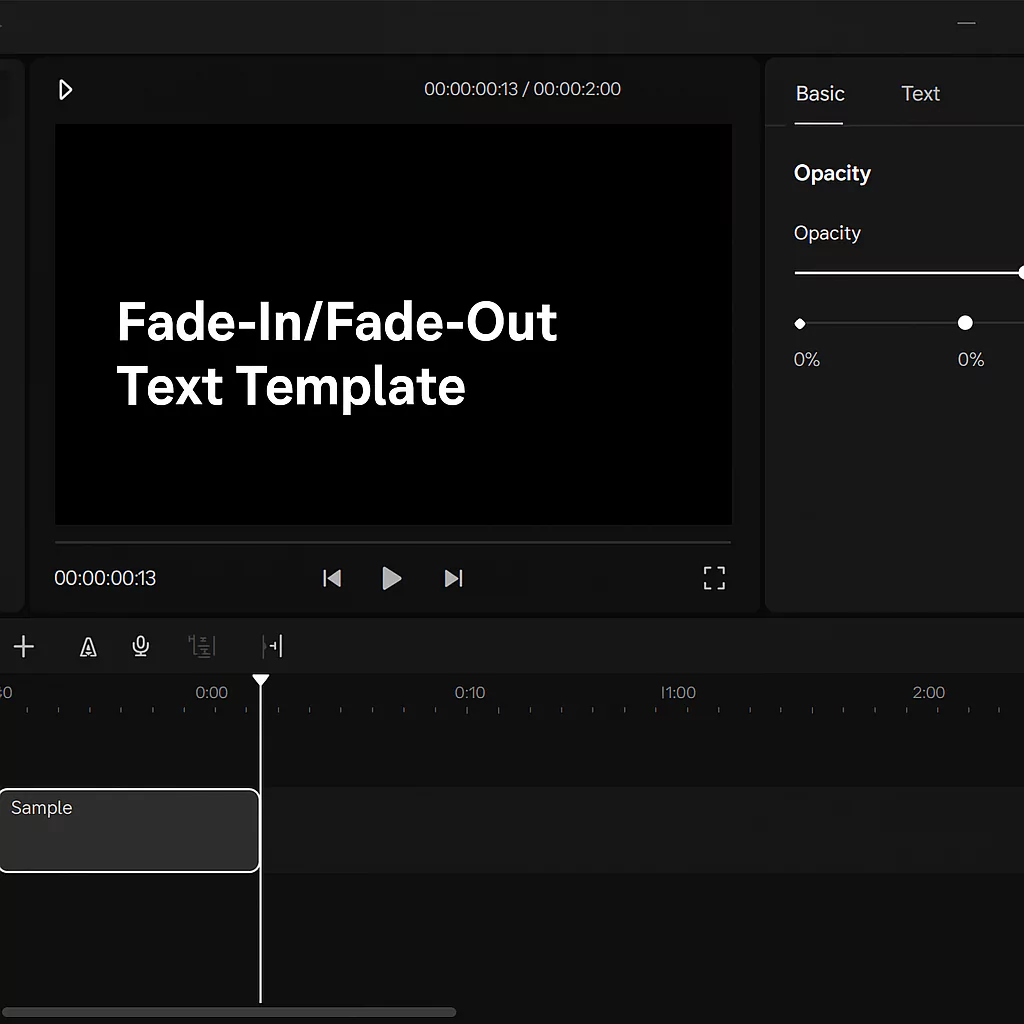
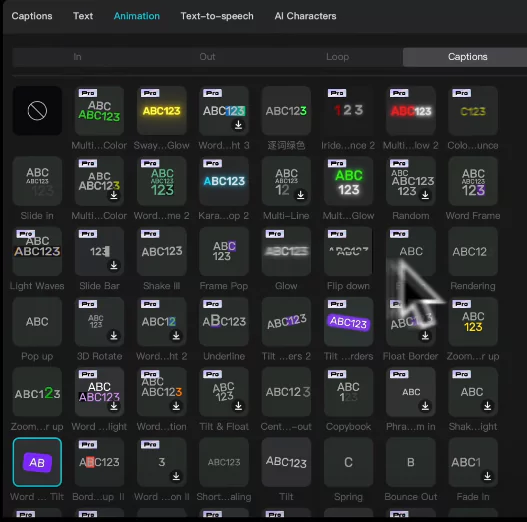
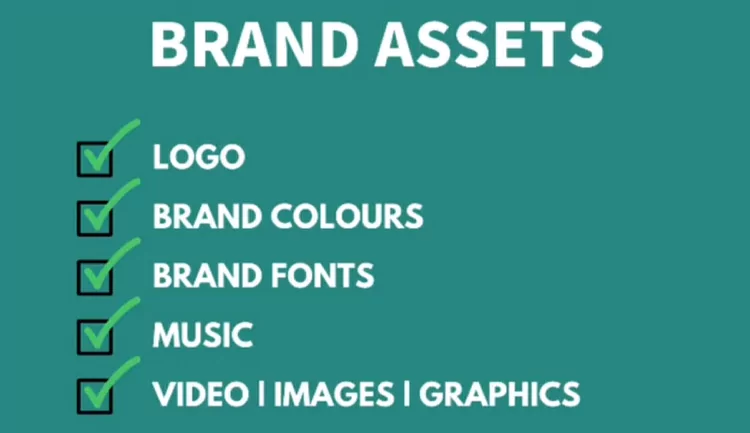
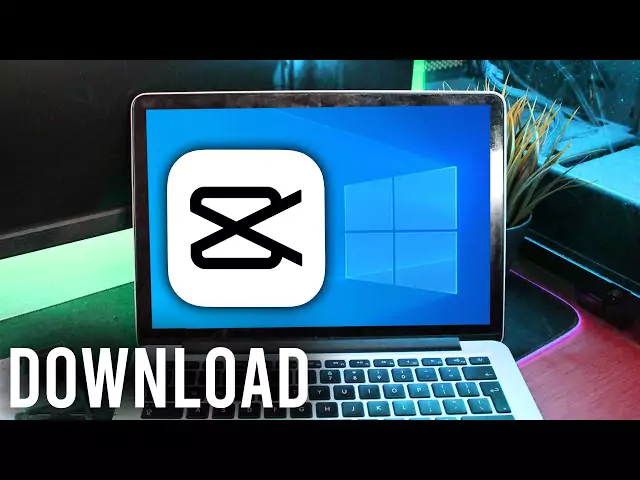
![CapCut for iOS - Download Latest Version 5.9.1 - [April 2025] 5 Capcut iOS](https://www.capeditcut.com/wp-content/uploads/2023/04/capcut-ios.webp)
![Download CapCut APK for Android - 14.1.0 Latest Version Update - [April 2025] 6 Download and Install Capcut](https://www.capeditcut.com/wp-content/uploads/2023/04/download-and-install-capcut.webp)