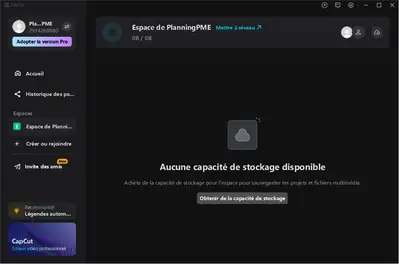Notifications
Clear all
CapCut PRO
2
Posts
2
Users
0
Reactions
33
Views
1 Reply
Apr 15, 2025 11:24 am
Hi,
Thanks for the screenshot — from what we see, the desktop version of CapCut is showing “Aucune capacité de stockage disponible” (No storage capacity available), and it's prompting you to “Obtenir de la capacité de stockage” (Get storage capacity), even though you’ve already bought CapCut Pro on the web version.
Here is likely what is going on — and how to fix it:
What’s Likely Happening:
- CapCut Pro subscriptions on web and desktop may not sync automatically across platforms or accounts, especially if:
- You're logged into a different account on your PC than the one you used to buy CapCut Pro online.
- The Pro version is only active in your web environment and hasn't been recognized on the desktop app.
- The storage issue means the cloud space isn't available in your desktop environment, even though it might be on the web. CapCut uses cloud-based project sync, and without Pro being linked properly, the storage stays at 0B.
What to Try:
- Make sure you're logged into the exact same account on both the web version and the desktop app:
- The screenshot shows a button "Adopter la version Pro" (Adopt the Pro version) in the top left. This indicates the desktop app currently thinks you are using the free version.
- Click on the profile icon in the top-left corner of the CapCut desktop app (where it says "Pla... PME").
- Check the email address or login method associated with that account.
- Ensure this is the exact same account you used to purchase CapCut Pro on the web.
- If it's the wrong account, log out and log back in using the correct account credentials (the one with the active Pro subscription).
- If the login is the same but it still doesn’t work:
- Try logging out of the desktop app and logging back in.
- Then restart CapCut and see if your Pro features + storage become available.
- If it still fails, try this:
- Uninstall and reinstall CapCut on PC (your projects should be safe if they're stored in the cloud or if you back up locally).
- After reinstalling, log in with your Pro account.
- Check for Updates: Make sure your CapCut desktop application is updated to the latest version. An outdated version might have bugs related to recognizing subscriptions. Look for an update option within the app's settings or menu.
- Check Subscription Status (Web): Double-check your subscription status on the CapCut web version to confirm it's active and associated with the correct account you're trying to use on the desktop.
If Nothing Works:
- You may need to contact CapCut support by writing an email to [email protected] and give them:
- Your CapCut Pro subscription receipt/email.
- The account ID you’re using on desktop and web.
- A screenshot like the one you sent here.
The message "Aucune capacité de stockage disponible" (No storage capacity available) is likely related to CapCut thinking you are on the free tier, as cloud storage is often a Pro feature. Once the app recognizes your Pro subscription, this message should also change or become irrelevant.