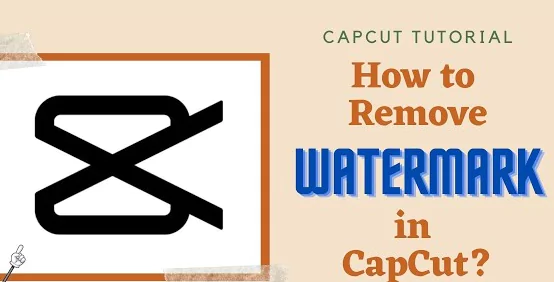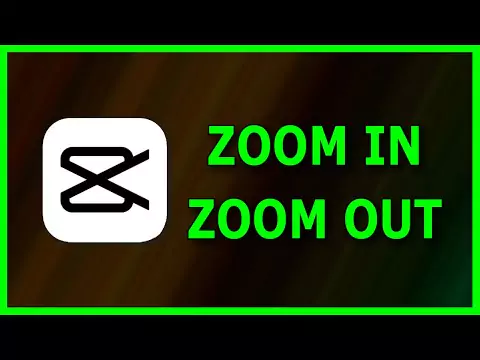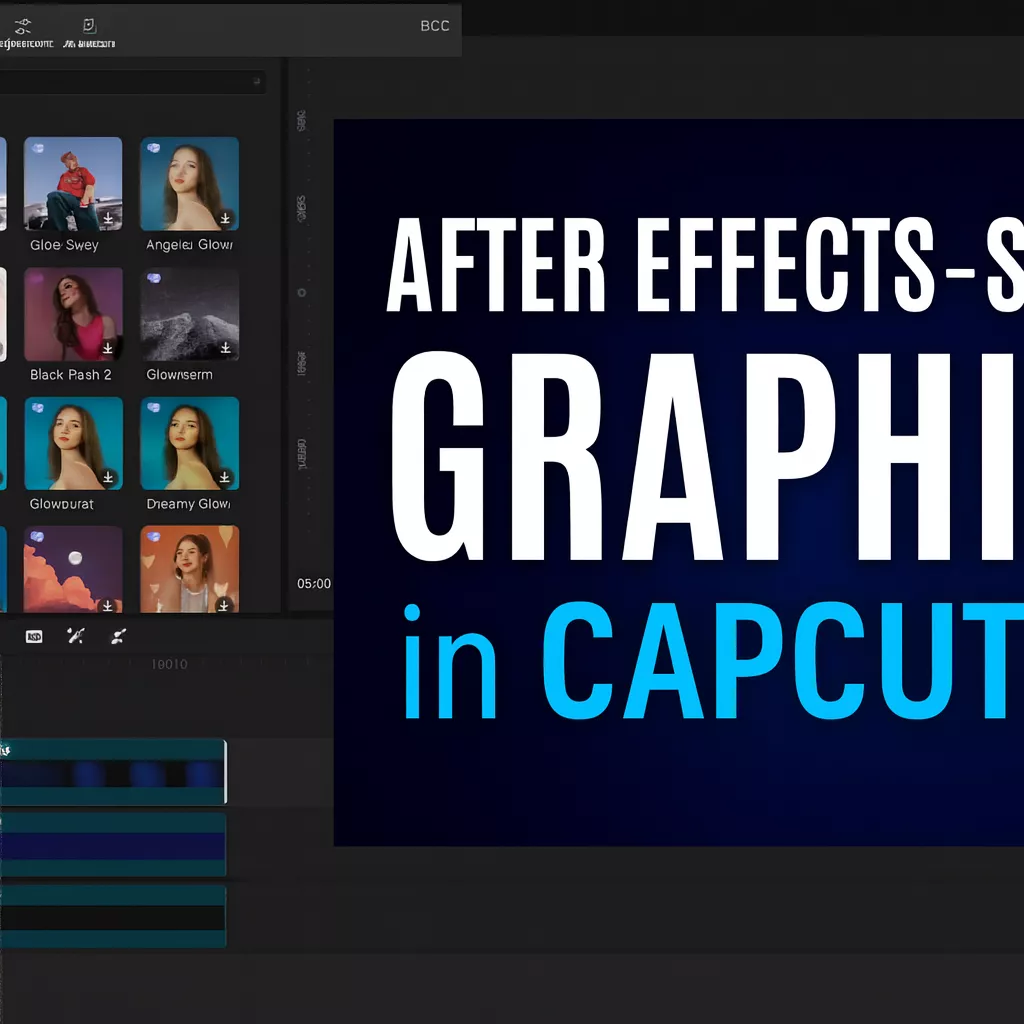Are you looking for a way to add speech to your videos by entering text? Read the detailed guide below to find out more. This way you will make your videos more special and stand out amongst the rest.
Why add voice effects to your videos?
When sharing on TikTok, Instagram, YouTube, and other platforms, voice impact is a crucial component in making your material more appealing to other users. By injecting some comedy into your content, it changes the mood of your video. If you are worried about privacy, you may also use a voice effect to conceal the producers’ real identity.
CapCut is a must-use freeware with amazing capabilities to smooth your music if you want to add a voice effect. With features like voice effects, audio extraction, and audio speed changing, it can meet all of your demands with a few simple clicks. To understand more about using the voice effect in CapCut, keep reading the tutorial.
Read Also: How to Add Text using Capcut – Simple Step by Step guide
Why is Capcut the best for Text to Speech function?
Online consumers nowadays are becoming more fussy and discriminating about the information they consume due to the daily deluge of information. Your films must be engaging and simple to use in order to differentiate yourself from the competition.
The audience for your video material may be expanded to include viewers with literacy or learning challenges as well as the general population in many parts of the world with the use of a dependable text-to-speech application.
Text to voice is also a crucial technique for enhancing your video content. A voiceover may amplify the mood you want to project in the video and aid in building a better brand visibility and image if the tone and voices are chosen appropriately.
Delivering a powerful signal without having to worry about paying anything is possible with CapCut’s free text to audio converter for video.
Step by Step guide to add voice from text using Capcut
If you want to add text to voice to movies, the CapCut app makes it simple. The text you input will automatically create a caption without you having to employ another text to voice tool. Just follow the 5 simple steps given below along with pictures explaining the same:
- Step 1: Download Capcut on Android, iOS or PC. Once downloaded, you need to open CapCut with the video that you want to use the text to speech function

- Step 2: Next click on “text” block from the buttons below. If you haven’t noticed, there’s a new feature text template on CapCut. If you click on it you can see there are many different text templates that you can use with the message. There are some text bubbles that you can also use.
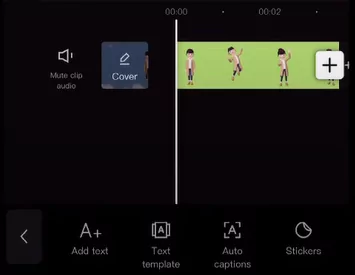
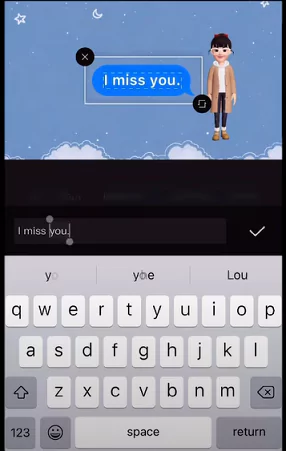
- Step 3: Click on the text button then you can put in the text that you want to turn into audio. you can see there’s a function that says “text to speech” so you can just click on it
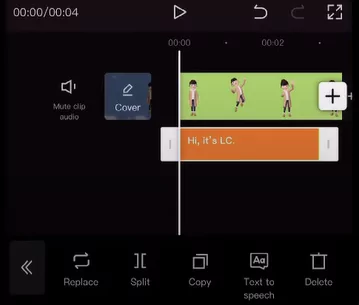
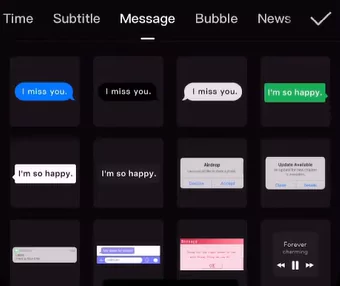
- Step 4: There are different voice options that you can select. Just listen to them and see which one you like.
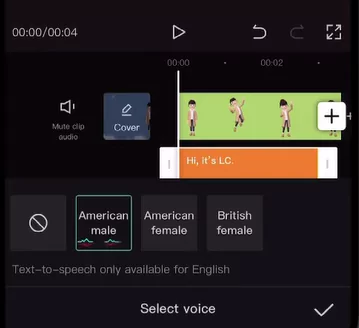
- Step 5: So if you click on audio then you can see that’s the audio being generated. You can choose to keep the text or you can delete the text.
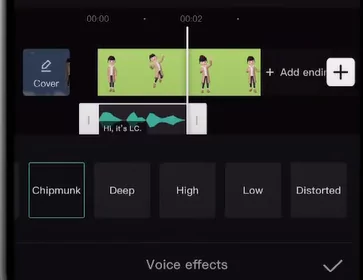
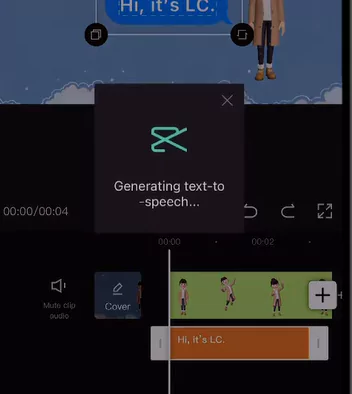
Watch the below video to understand in detail:
Read Also: How to use Green Screen on Capcut – Detailed Guide in 2023
How to convert Text to Speech using Capcut?
These days, many people upload their little films on tiktok. Although tiktok does include a number of options for editing videos, you can edit films using other editing apps like capcut to gain more comprehensive functionality.
Specifically for uploading to the tiktok app, reels, etc., we may edit movies using the capcut application. The text to voice tool in Capcut is one of its new features. We can quickly and simply transform text to music with this function.
You will be able to speak any text you create in both English and other many languages. You have access to a variety of voice selections, including adult female and male voices, kid voices, etc.
What are the cool effects which can be made using Text to Voice?
Capcut, a company committed to helping you with all your video editing requirements, provides a vast library with a fantastic selection of languages in various tones and genders to bring life to your films.
CapCut aims to assist identify your business with high-quality video content by utilizing text to voice capabilities for free in a market flooded with pricey text to speech applications.
Make interesting text-to-speech effects
With translated narrations, you may expand your audience and your chances. CapCut’s international text-to-speech tool aids in boosting the return on investment of your video.
Simply submit the text file that you want to have spoken. Then, choose from one of the nine accessible languages, which include English, Korean, Japanese, Portuguese, Spanish, Russian, Indonesian, German, and French.
Realistic switching between male and female voices and tones is also possible with Capcut. Discover our collection of 7 male voices and 16 female voices, with more to come.
Read Also: Zoom In Effect using Capcut: The Ultimate Guide with video
Multiple use scenarios supported by unrestricted voices
Getting involved in the video industry on a shoestring budget? No issue! CapCut has you covered in every way! You may use our text-to-speech converter for nothing at all.
CapCut is suitable for anything, from private usage for modest projects to business or public uses like social networking videos and instructional films, making it the ideal text to speech app for you.
Use a text to voice converter to reach out to more viewers
Text to speech converters are a miraculous way for video artists to avoid the burden of producing voice overs and narrations piece by piece as we move into a voice-first society.
Text to speech software has the extraordinary capacity to translate text and story lines into speech, a time-saving technology that was formerly thought to be inconceivable in the world of videos. This is accomplished by using recorded audio of a human voice.
By translating your screenplay for the international audience, a reliable text to speech tool may significantly increase the size of your audience. Additionally, the savings made on audio production for your videos may be better used for brainstorming and generating additional content.
Read Also: CapCut Templates Unlocked: Create Viral Videos in Minutes
Closing Thoughts
In this article we have described in detail as to why you need to use Text to Voice function. Step by step guide as to how to achieve text to speech using Capcut is provided above. If you liked it then please share it with your social circle using the buttons below.
Please also share your views and bonus tips to our other users using the comments section below.