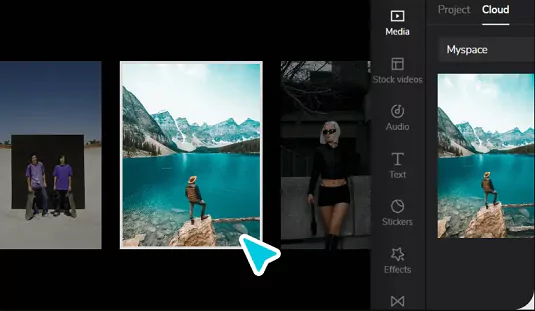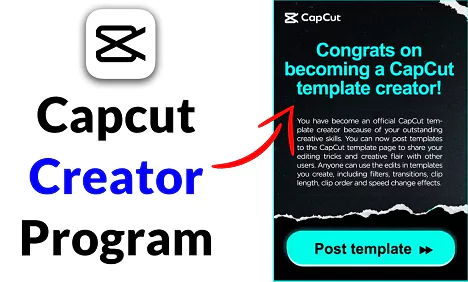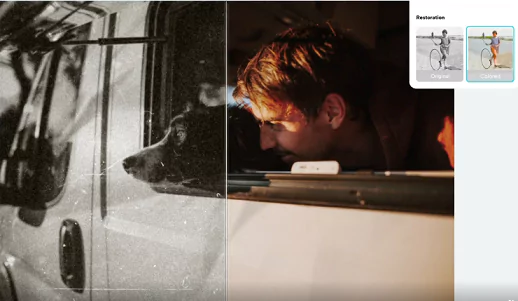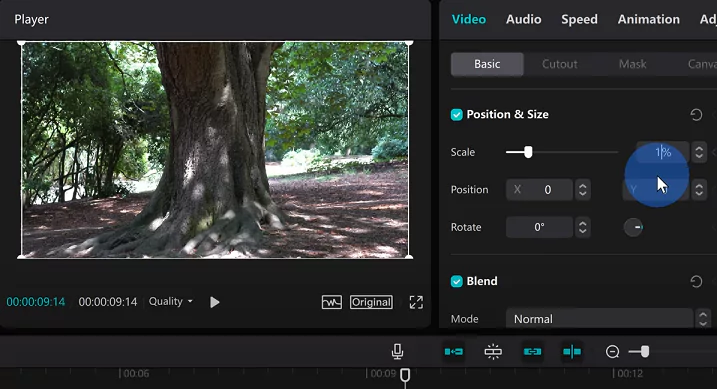CapCut is a free video editing tool produced by ByteDance which also owns TikTok. You can create wonderful video effects and filters using this free application. Despite lacking in some areas as compared to its rivals, it nevertheless has a lot of entertaining features. You might, for instance, flip the video or add some stickers.
The user interface is sleek and it is simple to use. However, the challenge is that it might consume resources which limit how well it performs.
Nevertheless, you’ll appreciate having all the tools at your disposal to help your work stand out from the competition. In this page you will find all the information about latest CapCut release for iOS system including the download links. CapCut latest version can be used for all compatible Apple iOS devices such as iPhone, iPad etc.
Go here if you are looking for CapCut Android Latest Version Download Link. The most recent version for iOS has been released which is CapCut v5.9.1 for iOS which has been released for April 2025.
What are the latest additions in the recent release of CapCut?
CapCut has implemented and enhanced several functionalities to assist you in creating exceptionally remarkable videos. Following are the enhancements which have been made in CapCut for iOS:
- Support of new languages: Czech, Finnish, Greek, Dutch, Hungarian, Romanian, Polish and Swedish.
- A new “Auto reframe” feature is now available. Irrespective of the aspect ratio, you can always keep the objects in the optimal video position.
- Adjust the text layout using the text box resize feature.
- Color wheel adjustment for enhancing user experience.
- The new “3D text” function is now available. You may give your text extra effects.
- Trim multiple videos at once
- Ability to verify copyright of the music in the video before sharing
- The “Creator center” has been created where you may manage your templates and resources.
- Distinctly edit text templates individually
- Search function added for filters, stickers, and transitions.
- Projects accessible from desktop and mobile devices on CapCut Cloud Space.
- New languages supported in auto captions viz. Italian, Turkish, French, Chinese, Vietnamese, Dutch, Thai, Romanian and Malay
- Get rid of video flickering
- A number of realistic, AI-generated individuals with authentic backgrounds have been introduced as preinstalls.
- The editor’s Smart Split feature now allows you to move and remove split points.
- Chroma keying now has a clean edge and a feather edge.
![CapCut for iOS - Download Latest Version 5.9.1 - [April 2025] 3 CapCut iOS download](https://www.capeditcut.com/wp-content/uploads/2023/10/capcut-ios-download-65381811107ba-1024x285.webp)
- Noise reduction in videos
- Time Travel Effect: You can see how you look when you age or reverse the age
- Increased Retouch functions
- Ability to add voice characters and speech-to-song
- The option of style is now accessible, enabling you to experiment with AI movement, velocity, and other features.
- Graphs are now at your disposal, providing you with valuable visual representations.
- AI Characters have been integrated into the CapCut system, allowing you to have an AI character deliver your message without the need for appearing on camera
- Color match functionality has been added, enabling you to effortlessly apply a color theme from a source photo to a specific clip.
- Our latest update includes an automatic noise removal feature, as well as the ability to enhance any voice to studio-quality standards.
- With just one click, you can switch the text case from uppercase to lowercase or title.
- The option to apply an outward glowing effect to text is now accessible.
- You can also curve the text and normalize the sound of your clips.
- Makeup Kit: Give you a flawless makeover with the help of a touch
- Make more short videos from a long video using the AI clip shorts feature
- Use advanced keyframe value graphs
- Availability of additional cutout strokes.
- It is now possible to enable a notification sound upon completion of the export process.
- Sync beats to your videos using the AI movements
- QR Code based sign in enabled.
- Adjust the speed for multiple clips together
- “Enhance voice” feature added to remove echoes, mouth clicks, and other noises in your videos, and enhance any voice to studio-quality.
- Expanded camera tracking to provide custom tracking for any region.
- For better portrait removal, additional scenes have been added to auto removal.
- AI Writer now supports short text recommendations for intelligent narration creation, editing, expanding, and summarizing.
- For increased editing productivity, the editor window now supports custom layouts and layout presets.
- Smart erase and content replacement are now available for AI image inpaint.
Where to Download CapCut for iOS latest Version?
You may download the latest version of CapCut 5.9.1 on to your iPhone or iPad using the link below.
| Version Number | 5.9.1 |
| Release Date | April 10, 2020 |
| Last Updated | April 01, 2025 |
| Produced By | ByteDance, Lemon Inc |
| Download Size | 1 GB |
| App Store Rating | 4.8 out of 5 from 11,852 ratings |
| In-app paid features | CapCut PRO |
| In-app purchases | $0.49-$89.99 |
| Requirement | iOS 12.0, macOS 10.14 |
| Category | Photo and Video Editor |
| Age Rating | 12 and above |
| License | Free |
| Data Collected | Contact Info, User Content, Usage, Diagnostics, Identifiers |
- Simple to use. Posting only your best moments will make it easier than ever to crop, rewind, and modify the speed.
- High quality. A universe of possibilities are made possible by sophisticated filters and perfect aesthetic effects.
- The best music ever made, with amazing sound. Large CapCut music collection and unique author tunes.
- Text and stickers. You may completely express your films with well-known stickers and typefaces.
- Effect. Make up your own magic using a variety of effects.
Watch the below tutorial guide on how to get Capcut for your iPhone:
What are the other main features on CapCut Latest Edition?
Following are the main functions of Capcut Latest Version:
- Split, Reverse and Speed Control: With CapCut, you’ll have three tools that give it a competitive advantage as a video editor. You may simply alter the speed at which the information plays, much as on TikTok. You may decide where to use the Split Function to stop the movie at a certain frame. The Reverse Function allows you to play the video backwards.
![CapCut for iOS - Download Latest Version 5.9.1 - [April 2025] 4 Video editing using CapCut iOS](https://www.capeditcut.com/wp-content/uploads/2023/10/video-editing-using-capcut-ios-6538181007619.webp)
- Adding Stickers and Effects: Stickers may be placed at key moments in your film to draw attention to them or promote your business if it’s a little boring. Additionally, you have the option of adding text and using various filters and special effect options.
- Adding Music to Videos: Videos without a background score might be uninteresting. You may choose from a wide variety of free rhythms and tunes to liven it up if you want to make it more lively. The atmosphere and tone for your audience will be improved.
- Voice a video your way: Add emotional tones to voices and enjoy a wider range of sound effects in the text to speech feature
How to Download and Install Capcut for iOS?
It is very easy. Just follow these simple steps to install Capcut on your iPhone.
- On this page, click the “Download CapCut Latest Version iOS” button from above.
- You will be sent to the App Store website through this.
![CapCut for iOS - Download Latest Version 5.9.1 - [April 2025] 5 Click on App Store](https://www.capeditcut.com/wp-content/uploads/2023/04/click-on-app-store.webp)
- You may begin downloading and installing CapCut as soon as it appears in your iOS device.
![CapCut for iOS - Download Latest Version 5.9.1 - [April 2025] 6 Search Capcut in the search bar](https://www.capeditcut.com/wp-content/uploads/2023/04/search-capcut-in-the-search-bar.webp)
- To begin downloading the app, tap on the GET icon to its right.
![CapCut for iOS - Download Latest Version 5.9.1 - [April 2025] 7 Click on Get Button](https://www.capeditcut.com/wp-content/uploads/2023/04/click-on-get-button.webp)
- You will be asked for your Apple ID and/or password if you are not logged in to the iOS appstore.
- Once CapCut has been downloaded, an Install button will appear to the right of the screen.
![CapCut for iOS - Download Latest Version 5.9.1 - [April 2025] 8 Login using your FaceID](https://www.capeditcut.com/wp-content/uploads/2023/04/login-using-your-faceid.webp)
- To begin the iOS app installation, tap on it.
- When the installation is complete, click the OPEN button to launch it. The home screen of your smartphone will also get its icon.
- Read the next steps on how to do timeline editing using CapCut.
Free add-on materials offered on CapCut for iOS
Are you tired of searching for free, commercial use materials everywhere? CapCut iOS material library has it all! Explore a wide range of stock videos, images, music, fonts, and stickers all in one place, ready to fuel your creativity and imagination.
Get Commercial-free Materials: CapCut Has All You Need!
Trendy Music
Stay up-to-date with our music library, adding dynamism and rhythm to your creations, making them go viral.
![CapCut for iOS - Download Latest Version 5.9.1 - [April 2025] 9 Trendy Music](https://www.capeditcut.com/wp-content/uploads/2024/02/trendy-music-65c52458a07ee.webp)
Animated Stickers
From cute to cool, a variety of animated stickers to instantly bring your videos to life.
![CapCut for iOS - Download Latest Version 5.9.1 - [April 2025] 10 Animated Stickers](https://www.capeditcut.com/wp-content/uploads/2024/02/animated-stickers-65c52457d2076.webp)
Diverse Filters
Explore a wide range of filters to fine-tune your visuals and unlock more creativity.
![CapCut for iOS - Download Latest Version 5.9.1 - [April 2025] 11 Diverse Filters](https://www.capeditcut.com/wp-content/uploads/2024/02/diverse-filters-65c52457cc6fb.webp)
Exquisite Fonts
Access a unique collection of fonts to give your text an artistic touch and enhance recognition.
![CapCut for iOS - Download Latest Version 5.9.1 - [April 2025] 12 Exquisite Fonts](https://www.capeditcut.com/wp-content/uploads/2024/02/exquisite-fonts-65c5245888128.webp)
Download CapCut iOS using the link above to explore the CapCut material library online and make your content creation free and easy!
What are the additional features through in-app purchases?
The free version of CapCut already provides a host of features that you would need for any video editing requirement. It may be a professional edit or for social media posting, CapCut free version gets all the job done.
CapCut offers a free trial. Pricing for CapCut starts at $7.99 per month.
CapCut Pro costs $7.99 per month. It includes new tools like:
- GIF exports
- AI filters to turn images into cartoons
- See how your selfie will look decades into the future
CapCut Pro also charges for cloud storage and premium features:
- Cloud storage: $0.99 for 10GB, $1.99 for 100GB, and $5.99 for 1,000 GB
- Premium features: $9.99 for a single month, $7.99 for a continuous monthly subscription, and $89.99 for a full year
- Template Editing feature is available for $0.49
CapCut also offers a free online video editor with templates and media assets.
The rates provided above are in USD and are indicative pricing. Make sure to check with the Apple website for any recent updates.
In case of any query you may contact us through our CapCut support. Alternatively, try contacting the developer directly at [email protected]. Also you can post your query on the CapCut forum and get responses from admin and users.
Closing Thoughts
CapCut is a beautiful iOS video editing tool that will improve your material beyond simple presentations. When you have the option to add music, special effects, and stickers, you don’t have to be content with boring movies.
You may watch them in slow motion or reverse for more enjoyment. You should give Capcut a try, especially if you enjoy video editing. You must, however, ensure that your phone is capable of handling the specifications for standard or high definition.
The pros are wonderful editing such as filters, overlays, sound addition, extraction etc. Whereas the drawbacks are it might not have all the functions like in paid counterparts and also glitches if your device is not ready to handle.
Overall it is one of the best app in Video and Photo editor category. So you need to definitely give it a try. Just hit the download button from above a grab your Capcut today.

![CapCut for iOS - Download Latest Version 5.9.1 - [April 2025] 2 Capcut iOS](https://www.capeditcut.com/wp-content/uploads/2023/04/capcut-ios.webp)