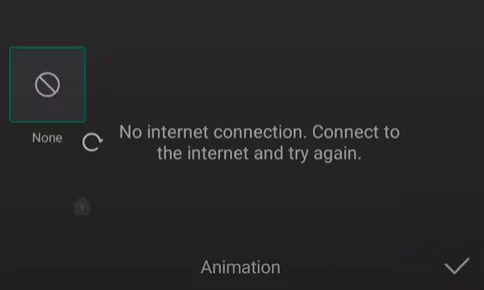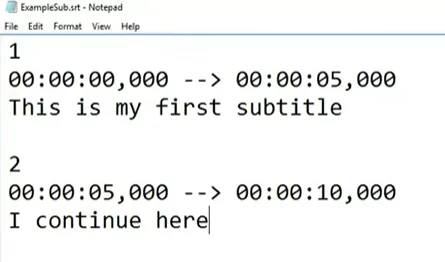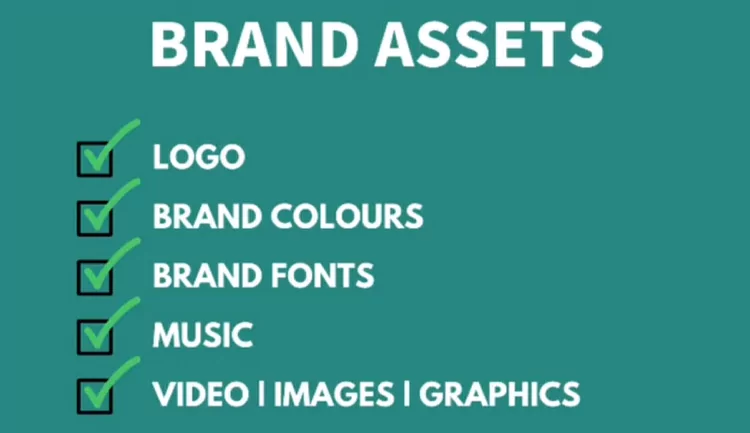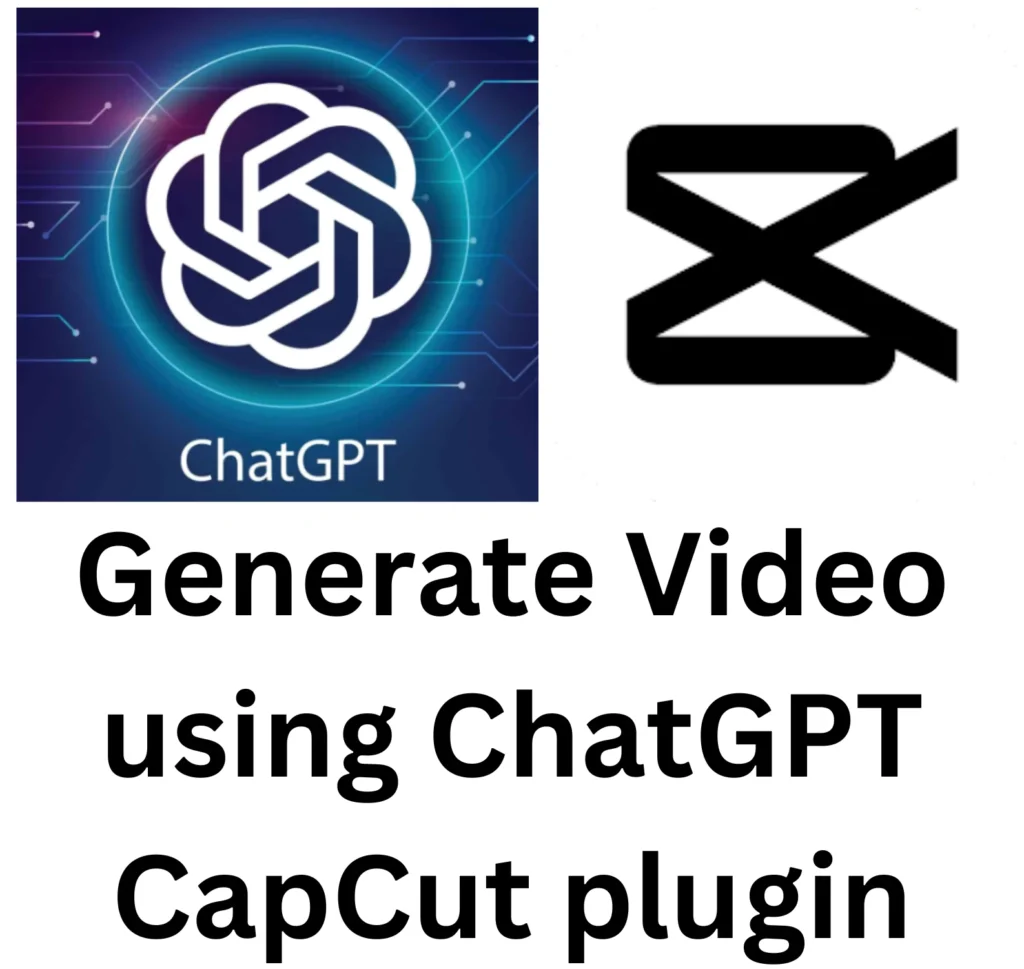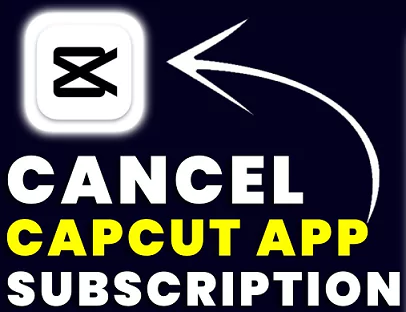CapCut is a very good app for editing videos. This app is available for Android, Apple, PC as well as online. With the help of this application, you can perform professional-level editing on your smartphone in no time. CapCut allows you to produce high-quality videos without a PC or computer just on your mobile phone.
The most common issue seen by CapCut users be it on Android or iPhone is “No Internet Connection” problem. Here we will analyze the various reasons and suggest solutions for the same.
When beginning a new project or applying various filters and layers, this issue happens. Even if the internet connection is proper, this issue still exists. I believe that for all CapCut users and specifically for new users, this issue is the most bothersome. It is annoying to see such problem when you want your work to be done quickly.
We will provide you the best advice on how to resolve the no internet connection issue.
Why this no internet error comes even when you are connected?
Following are some the reasons because of which no internet connection problem exists:
- The main reason might be because your country has blocked the Capcut app.
- Due to the fact that Bytedance owns the app, it is outlawed in various countries along with TikTok.
- The app might not be available for download in several nations, including Russia, Afghanistan, Iran, Indonesia, India etc.
- If users downloaded the software before it was blocked from the App Store or Google Play Store, they can still use it.
- However, they will no longer be able to edit anything on the app.
- The app will indicate there is no internet connection when you attempt to utilize specific functionalities.
- Despite having an active internet connection, it will say connect to the internet and try again.
- Other issue might be related to DNS, Cache, Memory issues etc.
How to solve No Internet Connection issue on Capcut?
You need to acquire a free VPN app from the Google Play Store or Apple App Store to repair CapCut’s no internet connection problem. We suggest good free VPNs such as NordVPN, ProtonVPN, ExpressVPN etc. Here links have been provided for Android, you can find similar apps on Apple Store as well.
Step 1: First download and install the VPN.
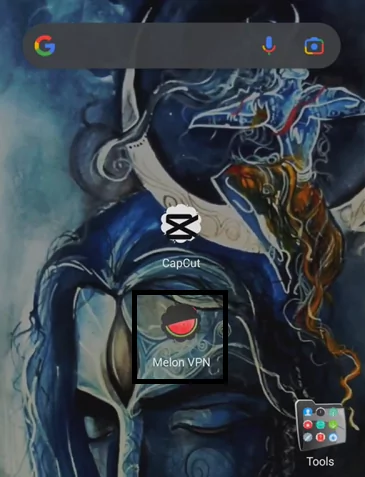
Step 2: Then you need to connect using a country where the app is not banned. Such as US, Canada, UK, Japan, China etc.
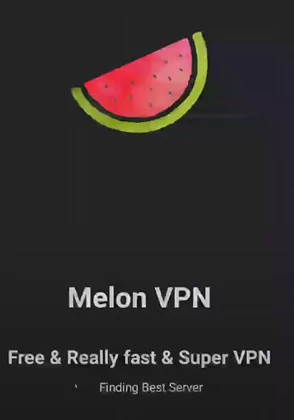
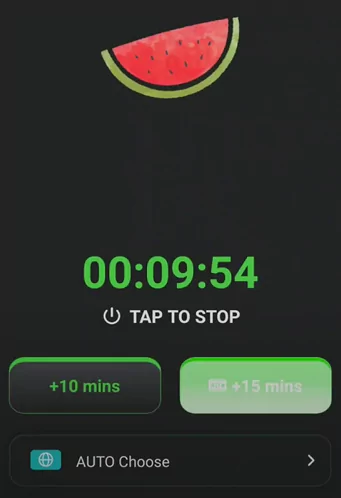
Step 3: Close Capcut and reopen it. Click on New Project
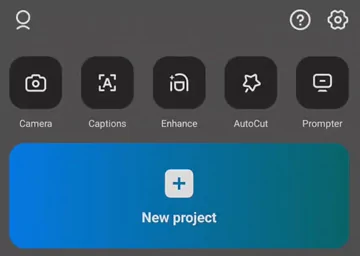
Step 4: Start editing the video and you should now not face any problem
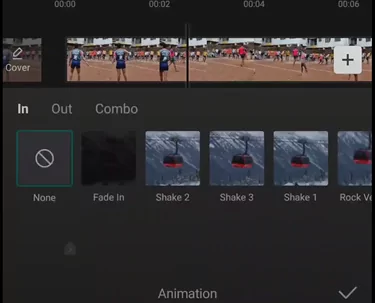
Make sure to forcibly close CapCut and restart it after connecting to a free VPN.
Solution without using VPN
If the problem is not because of the reason listed above, then it might be because of other issue such as DNS, Cache, Memory issues etc. Try one of these and see if you find the solution (let us know in the comments section):
- Try switching the internet connection from mobile data to wifi and vice versa
- Clear the memory. Go to Settings and click on Application. Find the CapCut app and select storage. Here click on Remove Cache
- Try reinstalling the app or rebooting the phone. Sometimes this easy fix might solve your problem.
- Upgrade the app to latest version.
Watch this below video guide:
Summary
Here, we’ve provided a lasting and effective solution to your No Internet Connection in Cap cut problem. This will permanently solve your problem and use the app just like anybody else across the world. This is the summary:
- App might show no internet connection error because it is banned in your country or DNS, memory related issues
- Just use a simple VPN as suggested in this post
- Clear memory or reinstall the application in case VPN solution is not working
Please share it with friends and family if this fixes the issue for you. Please let us know in comments in case you have better idea or fix.