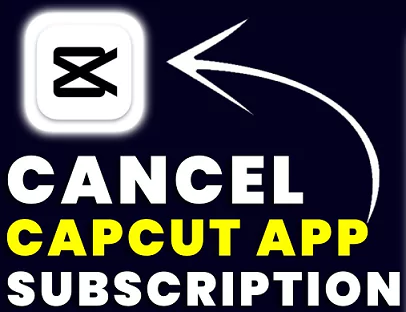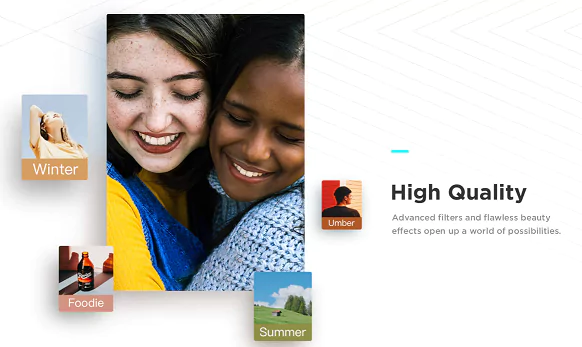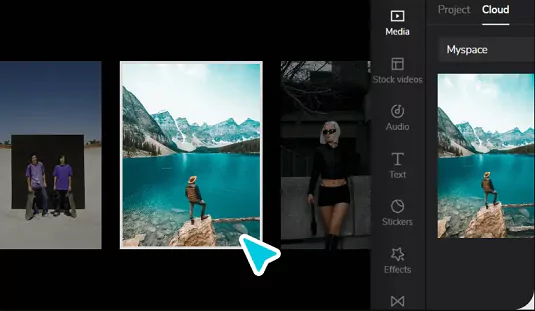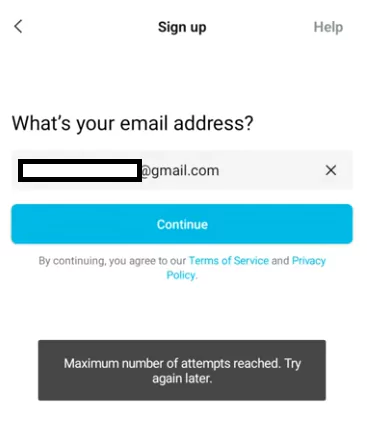Many a times you might need to cancel your subscription of CapCut. It might be because you have subscribed it by mistake or no longer need the CapCut PRO features. Also, cost can be a consideration since some of the features are costly to use. In such cases you might need to end your subscription and also request for a refund.
We have described various such scenarios where you might need to delete/close your account with CapCut or seek a cancellation of pro subscription. Read on.
How to delete CapCut account?
If you have created your account by mistake or no longer need it then you can delete your account. You can read about how to register and log in to CapCut here. In case if you have created multiple accounts then you can close some of them.
Just follow these steps:
- Open CapCut application
- On the bottom right corner there is an option called “Me” click on it
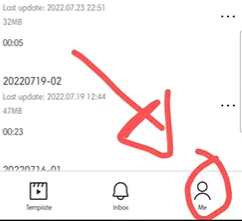
- It will launch your profile from where you will need to click on the hamburger menu at the top right corner
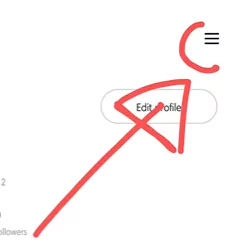
- Here click on “Manage Account“
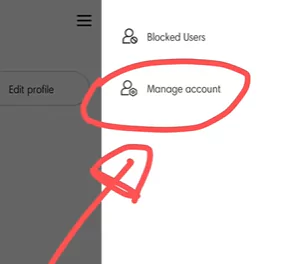
- Now you will be able to see “Delete Account” option at the bottom.
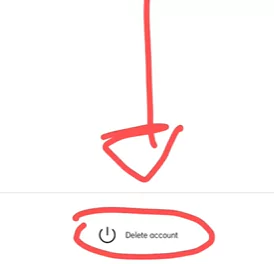
- You will need to authenticate the deletion by logging in to the account associated with CapCut.
- This will delete your CapCut Account
How to cancel subscription for CapCut PRO?
If you have accidentally subscribed to CapCut or have forgotten to cancel the free trail then you will need to immediately unsubscribe in order to stop getting charged. In such cases you can follow these methods:
On iPhone/iOS devices
- Click on “Settings” option on your iPhone main interface
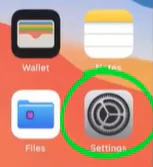
- Click on the Apple ID on the top of the screen
- Now click on Subscriptions option
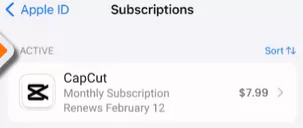
- It will then show you all the active subscriptions
- You will see CapCut option over here and can see the amount being charged and next renewal date
- Click on the option and tap on “Cancel Subscription” in the next screen
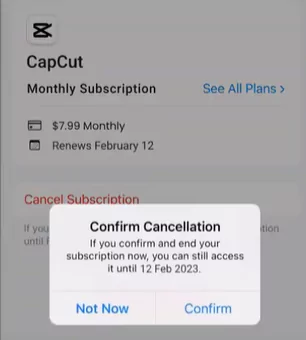
- Finally confirm the cancellation and you are done
Watch the below video for following the above instructions:
On Android devices
- Go to Google Play Store in your mobile
- Click on your profile icon in the top right corner
- Click on “Payments and Subscriptions” option in this screen
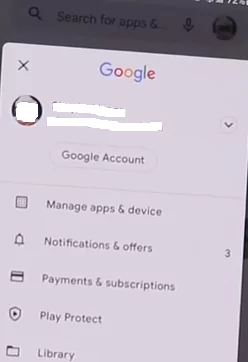
- In this screen click on “Subscriptions“
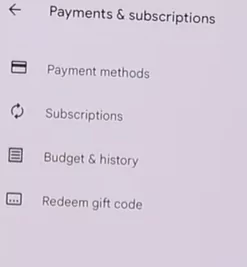
- Now you will see the list of subscriptions which you have made
- Find CapCut and click on “Cancel Subscription” at the bottom
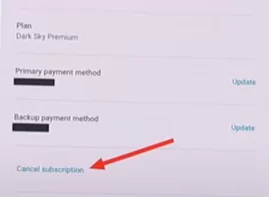
- Confirm the cancellation
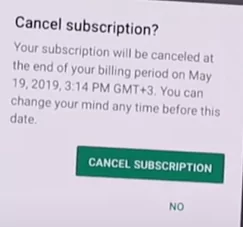
Watch this video tutorial here:
On CapCut PC
If you have subscribed on a Windrows or MAC computer then you will need to follow these instructions:
- Open the respective app store for Microsoft or MAC as applicable
- Click on your name or profile icon in order to go to Settings page
- Click on “View Information” and it might ask you to sign in if necessary
- Open the Subscriptions tab and click on “Manage“
- Choose the “Edit” option next to CapCut application and click on “Cancel Subscription”
In case you want delete your account on CapCut PC then click on “Menu” option from the top (next to CapCut) logo and choose Account. Here you will find the “Delete Account” option. Click on it and verify your credentials. You are done.
How to request for a refund for CapCut PRO subscriptions
If you have accidentally subscribed or not happy with subscription for whatever reason you may seek a CapCut refund. Follow these steps:
Google Play Store
Google Play allows you to seek refund under the following guidelines:
- if an unintentional purchase was made using your account by a friend or relative.
- If you discover a Google Play purchase that you didn’t make and that no one you know made on your card or other payment method.
- If you made a purchase on or after March 28, 2018, and you reside in the European Economic Area or the United Kingdom.
- If you recently made an in-app purchase or purchased an app and it has been less than 48 hours.
- If you purchased any media (movies, books, etc.): Possibly longer than 48 hours after making your purchase, you might ask for a refund.
In such cases you can visit the Google Play Refund Page and follow the steps mentioned over there.
Apple Store
On your Apple App Store do the following for iPhone related refunds:
- Visit reportaproblem.apple.com and log in.
- Click or tap “I’d like to,” then select “Request a refund.”
- Select the justification for your refund request, then press Next.
- Then choose Submit after selecting the app, subscription, or other item.
- You can also cancel a membership that was charged to you but that you no longer desire.
More on this can be found on this page including the status of your refund.
Contacting the Developer for cancellations and refunds
We hope that the extensive details provided above will help you solve problems regarding CapCut PRO subscriptions. For most of the scenarios you may cancel your account, close your subscription and also seek for a refund.
But if nothing works or if your problem is not listed above then it is better to contact the developer directly. Write a mail explaining your problem to [email protected]. Hope that they reply to you in reasonable time and respond to your request positively. However, considering that CapCut is a very popular application you may expect a delay of few days.
Closing Thoughts
In this post we have addressed the issue of how to close your CapCut account. We have also detailed on how to cancel the subscription to CapCut pro app on all the platforms viz. Android, iOS as well as PC.
We have also mentioned how you may seek for a refund if the subscription was made out of a mistake or it is no longer useful for you. Your last resort might be to directly contact the owner of the app Bytedance and hope for the best.