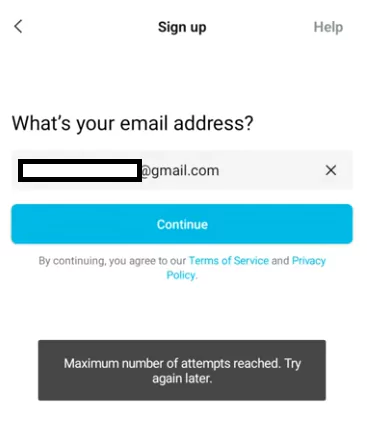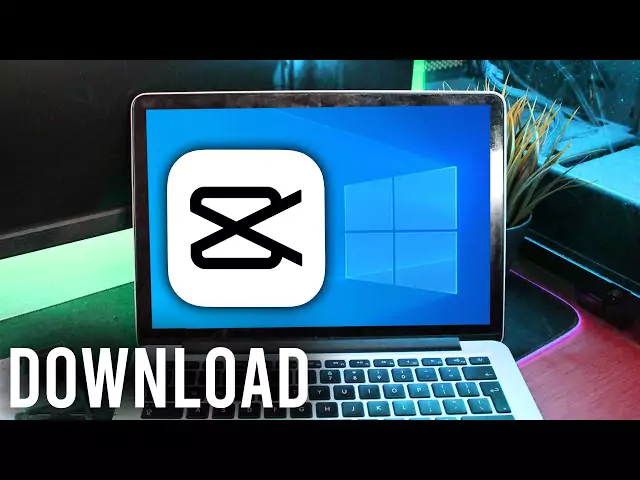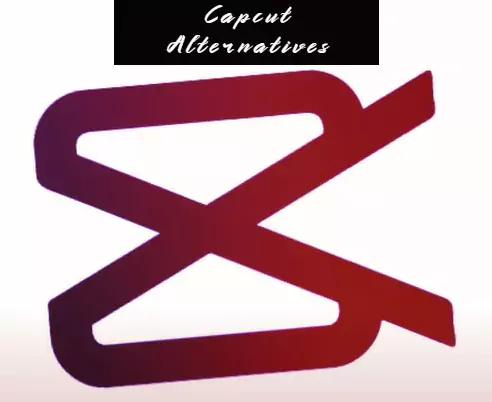A Comprehensive Guide for Fixing the ‘Maximum Number of Attempts Reached’ Error on CapCut while logging in.
CapCut is one of the most widely used video editing application, with millions of users globally who are editing videos and pictures for wide array of applications. However, many users have recently experienced the frustrating issue of “Maximum Number of Attempts Reached. Please try again later.” when attempting to log in.
This typically occurs after several incorrect login attempts or when unusual activity is detected on the account. If you’re encountering this issue, don’t worry! In this post, we’ll go over the common causes and the best solutions to fix the problem.
Common Reasons for the ‘Maximum Number of Attempts Reached’ Error:
Before diving into the solutions, let’s first understand the common causes of this error.
1. Incorrect Login Credentials One of the main reasons for encountering this error is entering the wrong username, email, or password multiple times. In order to stop unwanted access, CapCut’s security system recognizes this and momentarily locks your account.
2. Suspicious Login Attempts: CapCut has a strong security system in place to protect users from hacking attempts. CapCut may temporarily freeze your account to protect it if several unsuccessful login attempts are made from various devices or locations.
3. Account Suspension or Ban: Breach of CapCut’s community standards may result in the suspension or ban of your account. In this instance, the “Maximum Number of Attempts Reached” error may appear if you try to log in while your account is suspended.
4. Network Connection Problems: CapCut may occasionally fail to validate your login attempts due to weak or slow internet connections, resulting in persistent failures.
5. CapCut app update with unresolved bugs: When the app developer updates the app too frequently such as in the case of CapCut, there is a possibility that some login bugs might have crept in. Read below on how to solve problems for such cases.
Step-by-Step Guide to Fix the problem:
The best ways to fix this problem and get back into your CapCut account are as below:
1. Wait for the Cooldown Period: The “Maximum Number of Attempts Reached” error indicates that your account has been temporarily disabled as a result of several unsuccessful login attempts. A cooling time of up to 24 hours, depending on your case, is often enforced by CapCut.
The cooldown duration will be reset if you try to log in too often, so be patient. The lock will be released once you have completed the waiting period.
2. Account creation on website instead of app: Due to frequent updates being made to CapCut app there might be a bug in the version which you have installed. In such case it is advisable to create an account directly on the website.
- Go to Google and search “CapCut Sign Up”. Make sure you have connected to VPN if CapCut is not allowed in your country.
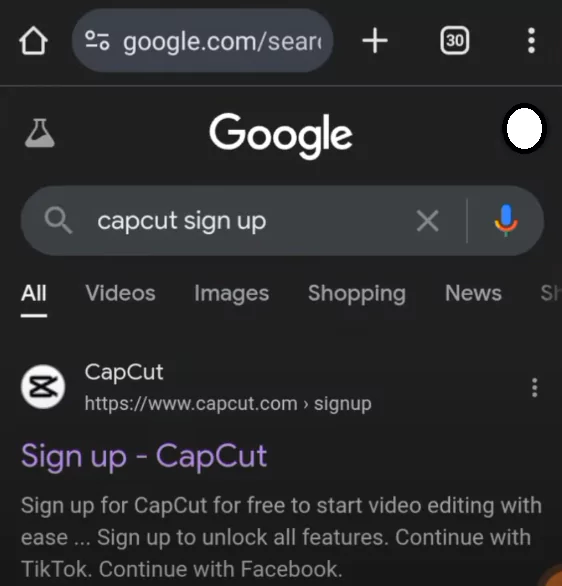
- Click on the signup link and enter your email ID which you would like to use for account creation
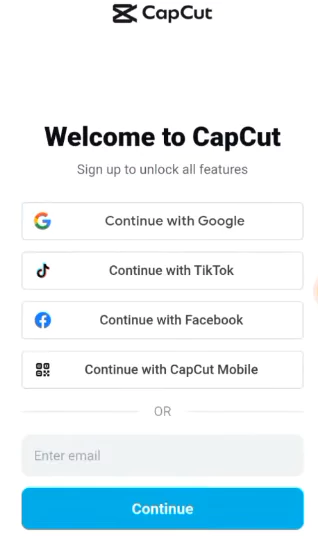
- Choose a strong password for CapCut account sign up and enter your birthday details in the next screen. Make sure that you are at least 13 years of age for using CapCut.
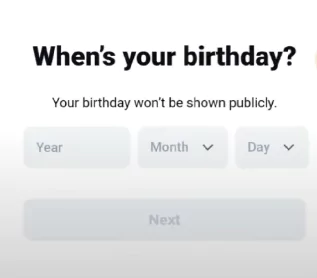
- You will receive an OTP on your email ID. After entering the OTP your account would have been set up.
- Come back to CapCut app and now try logging in using your email which you used in the above step. You should now be able to login without getting the Maximum Number of Attempts Reached error.
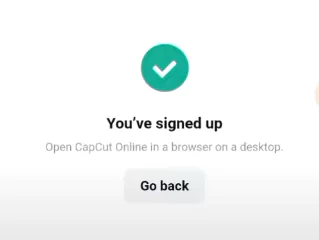
Additional Solutions for Resolving the Issue
Reset Your CapCut Password: Try resetting your password if you think the reason is inaccurate login information. This guarantees that the credentials you’re using are correct. Somebody else might be trying to access your account so make sure to keep a strong password.
Open the CapCut app and navigate to the login screen. Select the ‘Forgot Password’ option to start the password reset procedure.
Rollback CapCut to previous or older versions: In case this issue is happening recently, then most likely culprit is that CapCut app has updated recently with this bug. In such cases delete the existing CapCut app on your device and download the previous version or earlier versions. Use the older version until the bug is fixed in the upcoming versions.
Clear the CapCut App Cache: Login problems might be caused by corrupted or out-of-date app data. Usually, clearing the app’s cache fixes this.
On Android: Go to your phone’s settings > Apps > CapCut > Clear Cache.
On iOS: Reinstall the CapCut app to clear its cache.
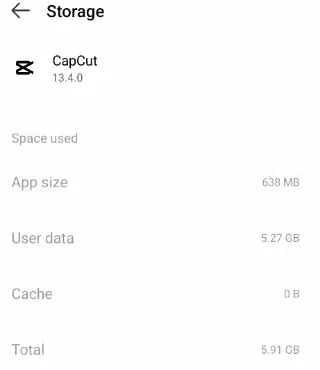
Reinstall the CapCut App: If clearing the cache doesn’t work, uninstall and reinstall the app. This ensures you’re using the latest version of CapCut, which can help eliminate bugs or glitches that might be interfering with your login attempts.
Check Your Internet Connection: CapCut’s capacity to validate your login may be blocked by network problems, leading to persistent failures. For seamless login attempts, make sure that your connection to the internet is steady and fast. To determine whether the problem is with your current connection, try moving to a different Wi-Fi network or using mobile data.
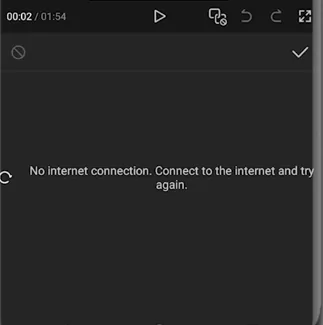
Enable Two-Factor Authentication (2FA): By adding a second verification step, Two-Factor Authentication (2FA) improves the security of your account. This gives your account an additional degree of security in addition to blocking unwanted login attempts.
To enable 2FA, go to Settings > Privacy > Security > Two-Step Verification.
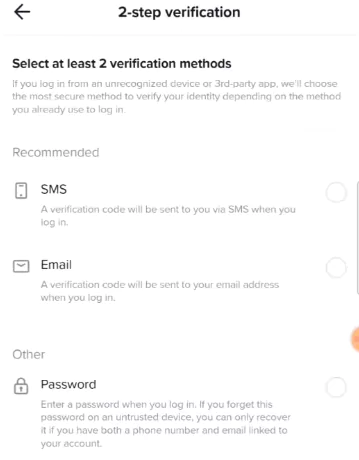
Here is an YouTube video about how to fix the CapCut login error:
What to Do If Your CapCut Account is Suspended or Banned?
Appealing the suspension through CapCut’s support is the best option if you have broken any of the community standards or if your account has been banned for any reason.
Write an email to [email protected] explaining the reasons and request for unbanning the account.
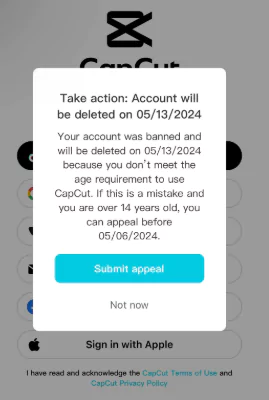
You can make an appeal in the CapCut app by heading to “Settings > Report a Problem” if your account has been suspended. To file your appeal, abide by the guidelines and provide proper justification for your belief that the suspension not right.
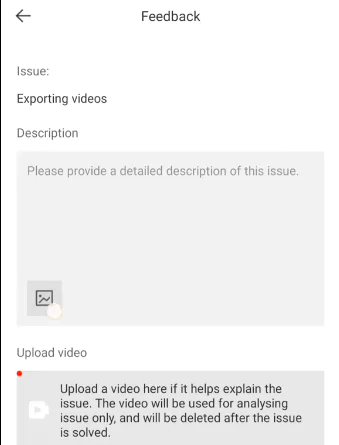
Final Thoughts
CapCut’s “Maximum Number of Attempts Reached” problem can be annoying, but you can easily fix it and regain access to your account by following the instructions above. These fixes will assist in restoring access, whether it entails waiting until the cooling off, changing your password, or resolving network problems. Turn on two-factor authentication to protect your account from unwanted access by others and hacking attempts. Stay in compliance with the community standards in order to maintain your account in regular status.
Frequently Asked Questions About the ‘Maximum Number of Attempts Reached’ Problem:
Why am I seeing the “Maximum Number of Attempts Reached” message on CapCut?
This error shows up after you’ve tried to log in several times without success in a short amount of time. Your account is momentarily locked by CapCut’s security system to prevent unauthorized access.
How long should I wait before trying to log in again?
Usually, the wait period lasts anything from a few to twenty-four hours. Avoid logging in often during this time as this might prolong the lockout.
What is the most effective way to solve this problem?
The best known solution to successfully sign in without getting the error is to sign up for the account using CapCut website. Create a new account using CapCut website and then use these credentials to sign-in on the CapCut app.
Can I fix the error without waiting 24 hours?
Resetting your password, cleaning the app’s cache, or reinstalling the CapCut app are all possible troubleshooting techniques. The quickest solution, meanwhile, could be to wait for the cooldown time if the problem is the result of several unsuccessful login attempts.
How do I reset my CapCut password?
Open the CapCut app, navigate to the login page, and click on ‘Forgot Password’. Enter your registered email or phone number and follow the instructions to reset your password. You will receive an email with your account reset instructions.
Why is CapCut asking me to verify my identity after multiple attempts?
To make sure you are the account’s legal owner, CapCut could request identification verification. This precaution is taken as part of the safety measures to stop unauthorized access to your account.
What should I do if my CapCut account is suspended or banned?
You can file an appeal with CapCut’s support team if your account is suspended. Provide relevant details and explain why you believe the suspension was a mistake.
How can I avoid the “Maximum Number of Attempts Reached” error in the future?
Make sure you provide the right login information, turn on two-factor authentication (2FA), refrain from logging in from several devices or places at once, and keep your internet connection steady to prevent further login problems.
What is Two-Factor Authentication (2FA) and how does it help?
Two-factor authentication adds an extra layer of security to your CapCut account. It requires entering a verification code (sent via SMS or generated by an app) along with your regular login credentials, making unauthorized access more difficult.