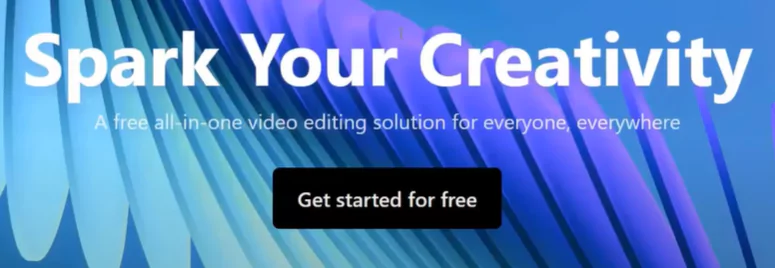CapCut is a free video editing app that enables you to make amazing video clips using easy to use features. An all-in-one free video editing application that can help you produce fantastic stuff!
Using the app you can do the following things:
- Create unique videos by adding fonts, stickers, music, filters, and effects.
- Easily edit your videos with simple tools for cutting, reversing, and adjusting speed.
- Transform your films with different backgrounds to hide real objects or adapt to various scenarios.
- Effortlessly share your best moments by trimming, rewinding, and adjusting the speed
- Explore endless creative possibilities with advanced filters and flawless aesthetic effects
You can create wonderful videos and enthrall your audience with your perfect edits. The app is primarily used to share shorts and reels on social networking sites such as Facebook, TikTok, Instagram, Snapchat etc. CapCut was earlier known as Viamaker.
In this page you will find out how to register for a free account on CapCut and login using the same.
Steps to Register or Sign Up for CapCut
Creating an account and sign up with CapCut is very easy and straightforward. Just follow the instructions below to achieve the same
Step 1: Install the app from the application store and launch the app. Note that CapCut is available for Android, iOS devices or PC.
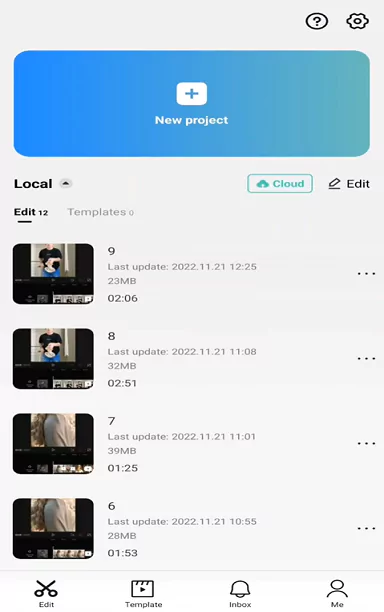
Step 2: After you open the app there is an option called “Me” in the bottom right corner. Click on that.
Step 3: You should now see a screen where there are 2 options to log in viz. TikTok or Facebook as below. Some cases you will also find option for sign in with Google on mobile.
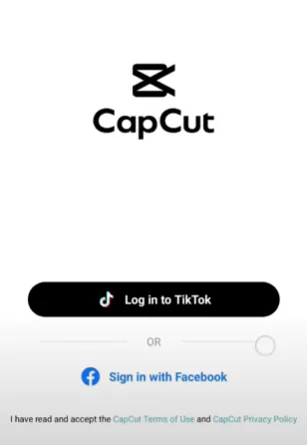
Step 4: Click on one of the option as per your choice “Log in to TikTok” or “Sign in with Facebook“. You can also use sign-in options through Google or Apple accounts.
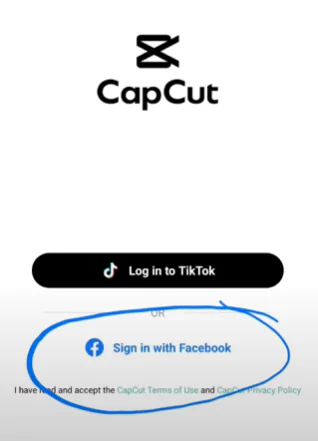
Step 5: Once you continue you should see a screen to Authorize the content access. This will allow CapCut to use your profile information such as avatar, display name, like count, follower count, verified status etc.
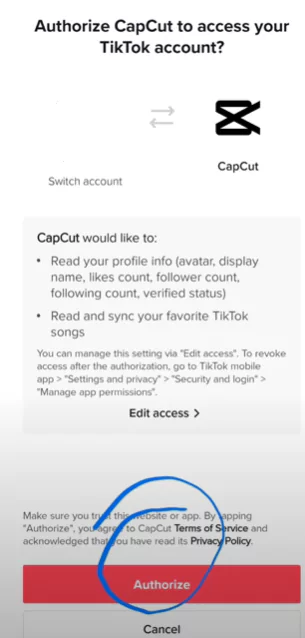
Make sure to understand the kind of access you are allowing to CapCut and read the Terms of Service and Privacy Policy to know in depth.
Now you have successfully created the free account.
Sign In to CapCut
After creating your account you may proceed to sign in and start making your first videos.
Once you login it will take you to your profile page where you can see options for Editing your profile, Subscribing for CapCut pro etc. You can also see the number of followers you have and the people whom you are following.
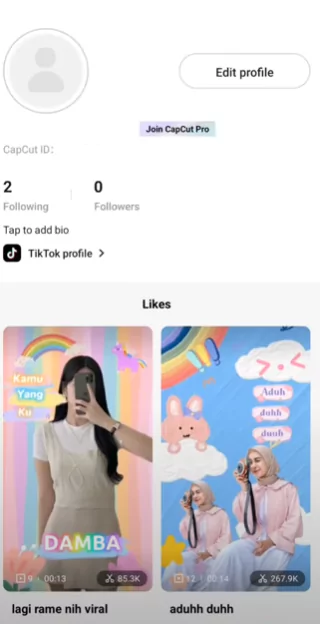
There is also a link for accessing your Tiktok profile. The videos which you have liked is shown below. There is option to access the inbox, templates etc.
In order to start editing the videos click on the “Edit” icon in the bottom of the app page.

Watch the below video to understand the process in detail:
Login in the browser on CapCut Online Web
In case if you want to login to your CapCut online in your browser you can do the following:
Step 1: Visit www.capcut.com and click on “Sign Up” on the top right corner of the screen
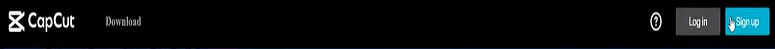
Step 2: You should now see a screen such as below. You may register for an account using Google, Apple, Facebook, TikTok. You may as well sign up for a new account by using an email ID and password.
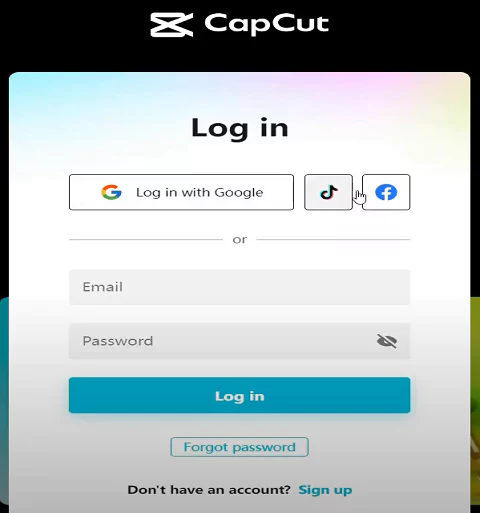
Step 3: Click on one of the social login buttons such as Sign in with Google and choose the account by giving the rights
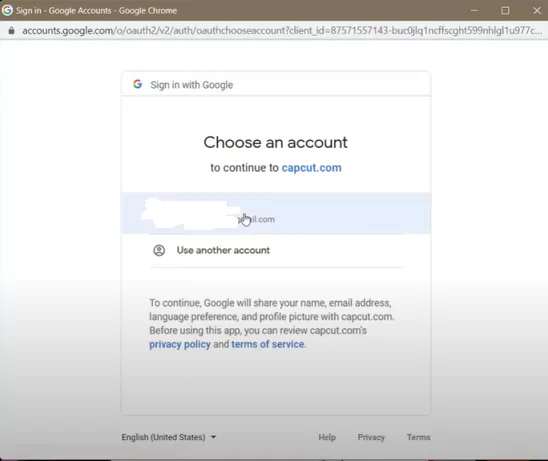
Step 4: After logging in you will come to your project page where you can see your edited videos, create a “New Project“, look at the cloud storage etc.
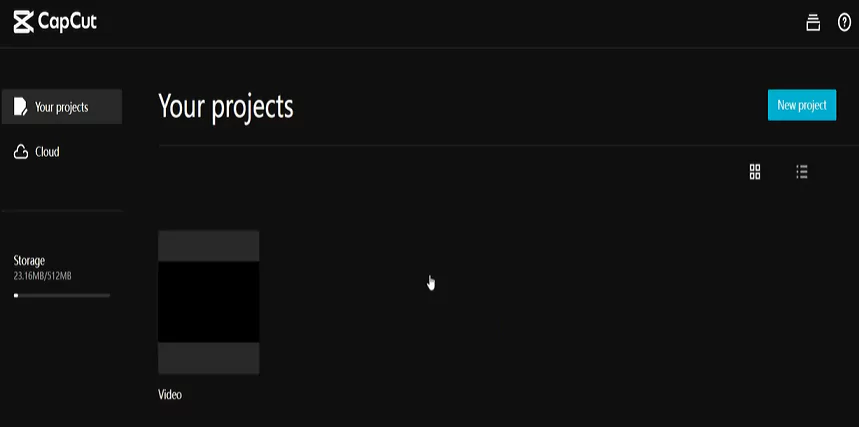
Follow the instructions as shown in the below video:
How to log in on CapCut PC?
As you would be aware CapCut is also available on PC. Just download and install it on the PC and follow the below instructions carefully to login.
Step 1: Download the application on PC and go to the home screen by click “back to home“. Click on the “Sign in” button in the left side of the screen.
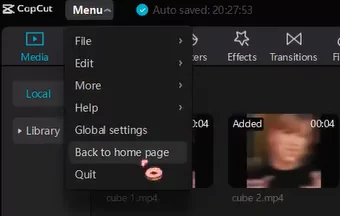
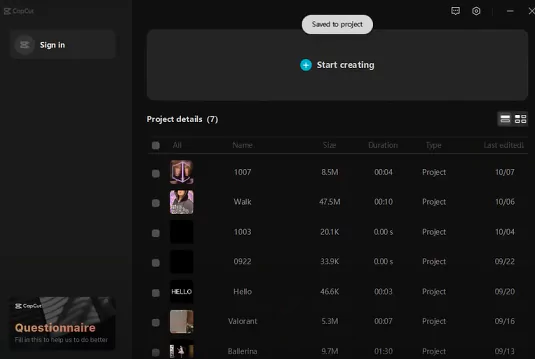
Step 2: Here you will find 3 options viz. Sign in with TikTok, Sign in with Facebook or Sign in with Google. In this example we choose the option of TikTok (as shown in image below).
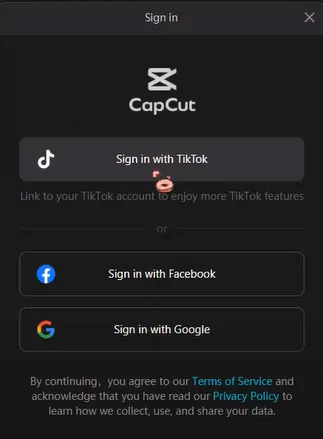
Step 3: A screen will open where it will ask you to connect the account with CapCut Desktop. Find out what permissions are needed to be given. Also read the privacy policy and terms and conditions just to be sure.
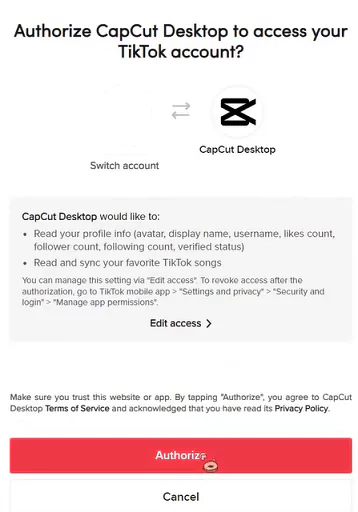
Step 4: Click the “Authorize” button. Wait for sometime and it will automatically take you to the CapCut desktop app with your account logged in. If the above option is not working then try logging in using Google or Facebook options.
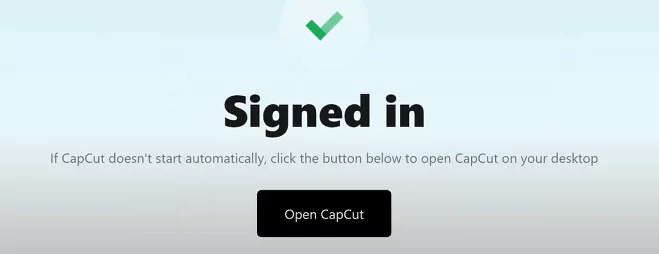
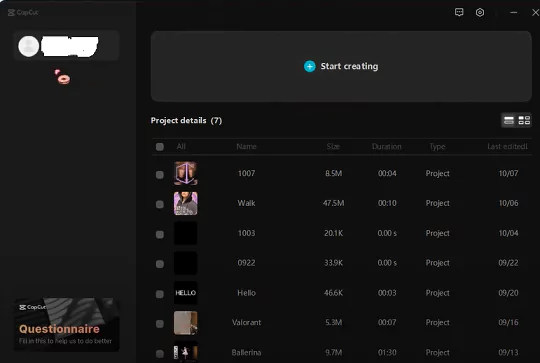
How to solve login problems with CapCut and account related issues
If you are experiencing login or account related issues, please review the procedures below:
- The login/account issue could be brought on by a server down issue at CapCut. Please try again after a short while.
- Your mobile data or Wi-Fi connection isn’t functioning correctly. Verify your data connection so that you are connected online to the web.
- You could be using the incorrect login information. Please be sure the login information such as user name or password you are entering is accurate.
- If you’re logging in using a third-party social network, such as Facebook, Twitter, or Google, make sure the service is operational by going to their official website.
- For some wrong actions, your account can be banned or terminated. Read error messages carefully.
- Contact the owner of the app to understand the solution to your problem better.
- If you are facing any challenges at the time of sign up or log in then you may post your problem in the Forum. We will respond to your problem in real quick time with a solution.
How to fix Maximum number of attempts reached, Try Again Later issue while logging in?
Maximum number of attempts reached, Try Again Later generally means you have exceeded the allowed number of attempts to login at a given point in time. You might have used incorrect credentials, and need to wait a certain period of time before you can try again.
CapCut app enforces a cooling time of 24 hours. Do not login too frequently and be patient. It can reset the countdown and cause more delays if you keep trying to log in too frequently.
Key points to consider in order to solve this problem:
- Security measure: This feature was put in place to stop brute-force assaults, in which a person tries a lot of different password combinations in an attempt to guess the correct one.
- Cooling Period: Try logging in after sometime by providing a gap so that the security system gets adjusted to the frequent incorrect logins.
- Double-check your credentials: Ensure you are entering the correct username and password.
- Change password: After a cooling period of 24 hours try logging in and change your password immediately so that if somebody else is trying to access your account you need to safeguard your account.
- Contact support: If you are still having trouble logging in after waiting, reach out to us using the contact support page. You may write to CapCut support team at [email protected]
Summary
ByteDance, the holding company of TikTok, offers CapCut as a free mobile video editing tool. You may make video clips via CapCut using a variety of tools, including transitions, filters, text, audio tracks, overlays, green screen and other creative components. The edited videos are of high quality and may be downloaded to a smartphone or shared on social media.
For the reasons mentioned above, CapCut is liked by everyone, used to make original videos, and shared with everyone. In this post we just explained as to how to create a free account and login to CapCut editor.
In case of any comments please feel to use the form below and let us know about the same.