Many TikTok celebrities have started using the CapCut app’s new Long Hair Filter, and the results are hilarious. Along with the Old Age and Hair Color Changer filters, this new filter was introduced to the app in April 2023.
Users may simply create new videos and edit existing ones with CapCut, an easy and feature-rich online video editor. CapCut provides a variety of inventive possibilities for video editing so that it may be utilized for a variety of tasks, including personal, professional, and academic ones.
What is the Long Hair Effect and why is it becoming viral?
Numerous unique filters and effects have become quite popular on TikTok over the years, some of which aren’t even offered by the app.
Recently, FaceApp’s old age filter gained popularity on the short-form video app. Thousands of producers shared their findings, showing how they might appear as a grandma or grandpa.
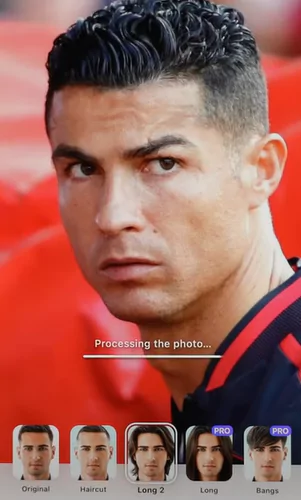
The long hair filter on TikTok shows how you’d seem if you had longer hair.
On the App Store or Google Play, the filter is available for no cost to download. One of the many filters that have taken over the app since April 2023 is the TikTok long hair filter.
Due to the fact that it continues the makeover filter trend, TikTokers are going crazy for the new style. The “old-age” filter and the hair-color changing effect are two more filters that have gained popularity.
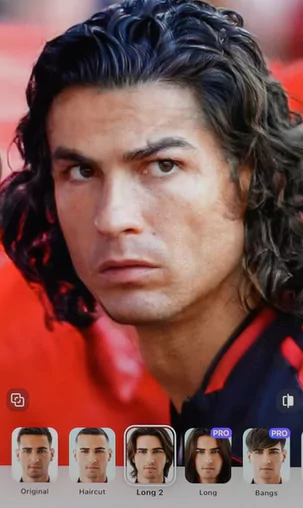
All of the popular filters are from an app called FaceApp, which also has a variety of other attractive filters, including one that shows how you’d look like if you the gender was changed.
How to use the Long Hair Filter using CapCut?
Use the following steps to achieve the Long Hair Effect:
Download FaceApp and download your Long Hair Filter Photo
Users are utilizing the popular FaceApp program, which is full of interesting effects that alter your look, to see themselves with long hair.
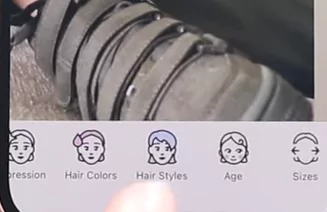
Upload a picture of yourself after downloading the app for free from the App Store. Then, select “Long” or “Long 2” from the list of hairstyles at the bottom as you browse through them.

The next step is to use CapCut to create the TikTok video after saving the long hair image to your camera roll.
Use the photo in a TikTok template
- You can use the filter using CapCut which is an app from makers of TikTok
- Before going back to TikTok, download CapCut for free for Android or iOS devices.
- Simply search for “Long Hair Filter” in the TikTok search box
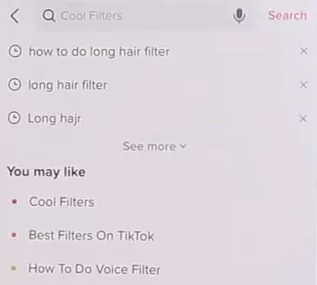
- You will be shown a list of templates which users have created for making this effect
- “CapCut – Try this Template” message should be visible on the template
- You should be routed to the effect in CapCut if you select the option.
- Now click the box labeled “Use Template in CapCut“.
- The video should then be available for saving and uploading to TikTok.
Watch the below video tutorial of the same:
What are the reaction of users on Long Hair Filter Effect?
The majority of users seem to agree that this filter makes them all seem substantially more appealing with long hair.
Some TikTok users have praised the filter for making males appear attractive. Men utilizing the TikTok long hair filter and realizing they are much more appealing with longer hair.
The same company, ByteDance, also owns CapCut, which offers several other well-known TikTok filters.
Additionally, CapCut enables you to edit colors, add music, merge clips, add text using different fonts, and experiment with different video layouts.
What are the other trending effects on TikTok?
There are other 2 trending filters on TikTok which users are getting it done using Capcut. They are Moon Phase Soulmate Effect and Old Age effect. We have explained these two in detail in our website.
The Moon Phase Soulmate Test, which enables you and your significant other blend moons from the days you were born, is another viral CapCut craze. It is said that you are soulmates if the moons line together to form a full moon. You are reportedly not meant to be together if the moons don’t align.
While the Old Age filter is a cool filter where you can see how you would like in case you had aged.
What are the features offered by TikTok?
Capcut offers a wide array of features which makes it stand out from the rest. Following is a brief about the same:
Text and Templates
Text overlay and text templates in CapCut are two more popular features. The user may add titles, informative overlays, and subtitles. CapCut offers text templates that may be customized and used in place of typing out individual phrases in addition to video editing tools. CapCut offers a plethora of options to make producing high-quality movies easy.
Sound Tracks and Audio Effects
You may use CapCut to amplify your videos’ soundtracks and sound effects. Playlists that are already loaded into the application can be listened to, or you can import your own. The program’s various downloadable soundtracks may also be used to improve the audio of your videos.
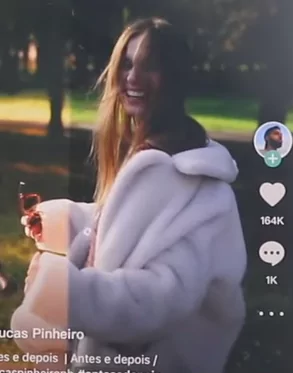
Collection of Filters and Cool Effects
With CapCut, you can use a variety of filters and effects to improve the aesthetic appeal of your movies. Two further examples include adjusting the noise levels and positioning the vignette all around the edges. Applying one of the software’s many pre-set filters will give your photographs a distinctive appearance and feel.
Overlays
Utilizing text templates and overlays in video productions is made easier with CapCut. Fonts, colors, and sizes may all be adjusted to suit individual tastes. Additionally, the application has a collection of editable text templates that may be used to create titles, subtitles, and other things for videos.
The “Text” tab in CapCut offers the ability to insert word overlays and text templates into your movie. The text may then be changed according to your preferences by choosing from a variety of fonts, backgrounds, locations, colors, and sizes. Alternately, you might begin with a pre-made text template and modify it to suit your needs. You can experiment with the time and positioning of your words in the movie after you’ve typed them.

Closing Thoughts
Various trends appear from time to time on TikTok. It will lead to craze where users want to show the cool side of theirs. One such trend that has appeared is the Long Hair Effect.
In this post we have explained in depth on what this effect is and how to achieve the same. Do comment below on what you are feeling about it. Do not forget to share this with your friends so that they benefit from this.



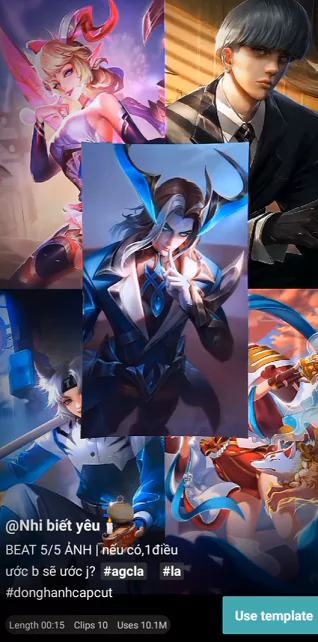

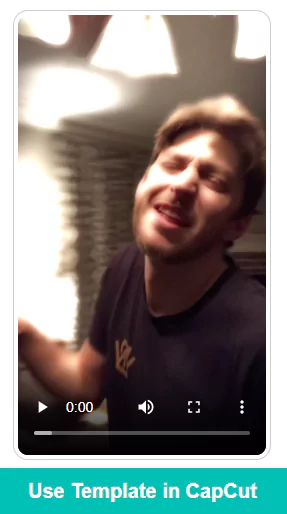
How I can make this video