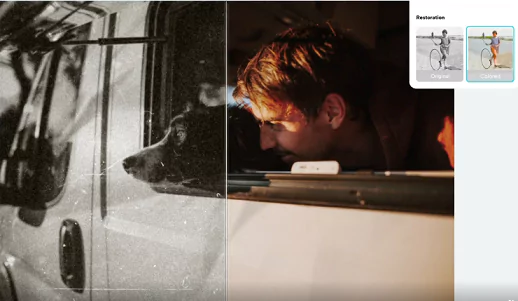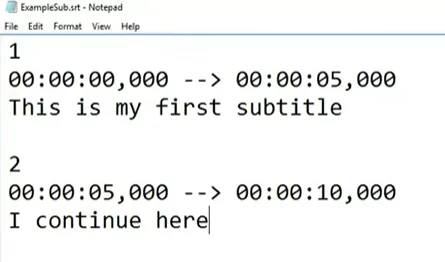The preservation of old photos has become a major issue for many people in this day of technological wonders. These photos, which are sometimes marred by fading colors, ugly flaws, or unsettling discoloration, contain priceless memories that we fervently want to preserve. Thanks to previously unheard-of scientific advancements, we now possess the ability to restore these revered images to their former magnificence.
In our roles as content producers, video editors, and photographers, we recognize the importance of capturing valuable memories and historical moments. But what happens to our photos over time, when they get wet, and when they get old? Do we just toss them out and let those recollections fade into obscurity? That needn’t be the situation any more.
You may revive old photographs, bring back their original beauty, and save them for the next generation to enjoy with CapCut’s Photo Restoration. We will show the detailed guide on how to restore old photos and make it look colorful using the CapCut app.
How does CapCut AI Photo restoration work?
The foundation of CapCut’s Old Photo Restoration gadget is AI-driven software, which has been painstakingly designed to bring back old photos with only a few clicks. It skillfully detects and corrects common image flaws including scratches, noise, discolouration, and background blurring.
This program has the remarkable ability to improve face clarity, artistically add accurate colorization to pictures, and improve the overall clarity and chromatic details of photos. The clever algorithms that power this program enable it to analyze and improve your photographs in a way that exceeds even the highest expectations, making these amazing accomplishments possible.
CapCut Free Online Old Photo Restoration use artificial intelligence (AI) to recover old pictures. It can restore photographs that are damaged, faded, or fuzzy and even add color to monochrome images. The app CapCut make this photo restoration facility free of cost.
The steps are straightforward: first you need to upload the image to CapCut, choose the restoration option, and then sit back and watch while the program does its thing.
CapCut analyzes the image, eliminates imperfections, fixes scratches, and makes color adjustments to breathe new life into your old photos using cutting-edge algorithms and deep learning models.
Step by Step guide to Image Restoration using CapCut
With CapCut, restoring your old images is a quick and easy procedure that only requires 3 basic steps. Here is a guide to assist you.
- Step 1: First visit the website of CapCut and find ‘Magical tools‘ in the workspace. Then click on ‘Old photo restoration‘ option in the workspace. You may upload an old photo from your computer’s cloud storage, Dropbox, Google Drive, or by dragging it there. For a quick start, you may also experiment with the example photos provided in the restoration section.
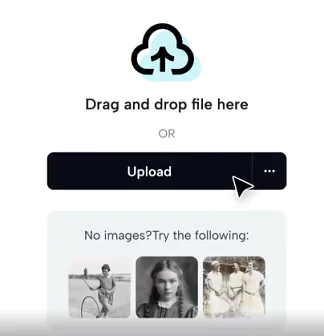
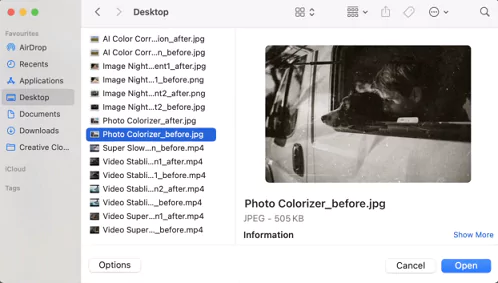
- Step 2: The AI photo repair tool of CapCut will begin working immediately after the old photo has been uploaded. Compare the final output image to the original image to see the differences. If you want to do more edits, you may click on the ‘Edit more’ link located in the upper right corner.

- Step 3: The final photo which has been restored should now be downloaded. You may save it on your device or cloud storage. Please feel free to distribute it among your social media networks.

Watch this below video tutorial in order to understand better:
CapCut AI Photo Restoration tool guide
What are the main advantages of CapCut Image Restoration?
The tool from CapCut offers a plethora of advantages in addition to restoring old photographs. It is well suited for film digitalization, picture preservation, restoring vintage film photographs, and family history research. You get the ability to better engage your audience while relegating your priceless memories to a more approachable format through the restoration and extemporization of old films.
Following are the advantages of using CapCut image restoration technique:
- With the help of the old picture restoration function, old and damaged images are returned to their initial splendor and are then suitable for a variety of tasks.
- Old images may easily be restored with only a few clicks because of simplicity and accessibility.
- Old photos frequently contain priceless memories, which CapCut’s restoration technology helps to preserve by reviving the pictures.
- You may use CapCut’s function for free to restore photos in place of spending money on professional picture restoration services, saving you money while getting comparable results.
- Users may customize the final product and add a unique touch by adjusting the restoration level in CapCut’s vintage photo restoration tool.
Our identities and personal histories are fundamentally shaped by our memories, which also influence how we perceive the world. Unfortunately, memories frequently fade with the unstoppable passage of time, and the pictures attached to them may experience degradation or give way to illnesses. The Old Photo Restoration tool from CapCut offers a rare chance to access and protect these priceless memories.
Why to use CapCut for Photo Restoration requirement?
The vintage photo restoration tool in CapCut is unique because it employs cutting-edge artificial intelligence (AI) techniques to bring back the quality of old and damaged photographs. Here are some examples of how it differs:
- The Old photo restoration tool of CapCut employs AI technology to assess and repair old photographs, guaranteeing accurate and dependable results.
- With CapCut’s restoration tool, customers may modify a number of settings, including contrast, hue, and sharpness, to get the desired result. Users have greater influence over the output thanks to this customization, which also enables a personalized touch.
- The ancient photographs’ original quality and precise color are preserved in the high-quality output produced by the restoration function. This guarantees that there is no quality degradation and that the restored photographs appear as good as new.
- The antique photo restoration feature in CapCut is user-friendly and simple to use. Old images may easily be restored with only a few clicks because to the method’ simplicity and accessibility.
- Users may utilize CapCut’s restoration tool for free to restore photos instead of paying for expert photo restoration services, saving them money while getting comparable results.
What are the main Features of CapCut Photo Restoration?
CapCut’s wonderful Image Restoration utility boasts of some wonderful features. Below is a snapshot of the features:
- Automatically detect picture faults and instantly fix outdated photographs:
The AI tool of CapCut enables ancient photo restoration can detect and correct scratches, noise, decolorization, and background blur. By recovering old photographs using innovative AI photo restoration software, you may bid farewell to dated, depressing-looking images. - Clarify the face and accurately colorize the portrait:
The visibility and shading of faces in your images will be improved by the power of artificial intelligence image enhancement program. This photo restoration tool’s sophisticated algorithms enable it to evaluate face characteristics and eliminate flaws to produce breathtaking photographs. - Clarify and highlight color details in photos:
CapCut’s AI-based picture restoration tool raises the bar for your photographs. With the use of extremely sophisticated algorithms, this AI picture restoration software increases your photographs’ clarity and color detail in a seamless manner, producing clear, colorful results that beyond your expectations. - Immediate Output with High Quality Images:
With CapCut, photo restoration is a quick procedure that doesn’t involve waiting days for the restoration to finish. The AI restoration tool from CapCut works swiftly and precisely. Your picture may be instantly recovered with only a few clicks. Additionally, CapCut ensures the image quality when used. Each photo that has been restored is of a high caliber, and the process just takes a few seconds. - Versatile and Variety:
Any photograph may be restored with CapCut, irrespective of how old or broken it is. CapCut can recover the photo, even if it has been ruined for years by water, silverfish, or other elements. Aside from that, the platform supports a number of file types, including JPEG, BMP, PNG, and TIFF. Your issues with photo restoration are resolved with CapCut. - Free utility and easy for beginners:
Even for beginners, the tool is designed to be simple to use. The tool’s user interface is easy to use and uncomplicated, and it includes step-by-step instructions. To see how the tool functions, you may use it for free. After trying the tool, you are under no need to buy it.
Frequently Asked Questions about Photo Restoration
Users generally ask the following queries regarding Old Photo Restoration using CapCut app:
What is meant by Photo Restoration?
Using digital restoration tools like CapCut, picture restoration is the act of enhancing the quality of vintage photographs that have either been damaged or have naturally faded. Any blurriness or damage that may have already taken place is easy to repair thanks to these technologies.
Following can be achieved using Photo Restoration:
- For greater audience involvement, restored ancient movies are warped into the present.
- As this program recreates those breathtaking moments you experienced, keep your original photos.
- Bring your ancestors into the present to discover your origins, trace your family tree, and establish a connection with them.
- Old images may be converted to digital format and shared with friends and family or stored in the cloud.
How does CapCut Restore Old Photos?
CapCut uses the most advanced tools such as Artificial Intelligence and Digital Processing in order to convert your old images to new ones.
You may use an internet tool called AI photo restoration to recover your old pictures. It’s a rather simple process; all you have to do is upload your photo to the AI photo restoration tool and wait for the outcome. You may enhance your images with an extra editing bundle from CapCut.
Why is CapCut best app for Photo Restoration?
Many reliable internet picture restoration businesses specialize in bringing antique images back to their former splendor. CapCut is cut above the rest due to its great features and commendable resources.
It uses seasoned picture restoration algorithms that work their magic to revive your treasured memories and produce excellent results.
The ideal technique to restore old images relies on a variety of factors, such as the photo’s initial state and your intended result. Here, we would advise using online picture restoration software like CapCut to handle the task for you!
How many images can be edited for free using CapCut?
Currently CapCut allows you to edit up to 100 images every month. For this, you need to have CapCut account and logged in. However, you can upgrade to PRO features of CapCut in order to unlock more image edits per month.
How to obtain best results while enhancing the photos?
Use high-resolution scans, make use of the preview features, think about black and white restoration, and make copies of the original photographs to get the most out of CapCut’s Free Online Restoration Tool.
These recommendations make sure the tool is efficient and complements your preferences and vision. Make copies of the original photographs as well so you can restore them to their original state if necessary.
Final Thoughts
The revival and restoration of old images have evolved into tasks that are simpler to complete than ever before in our digital age. We have the chance to bring back treasured memories and preserve them for future generations thanks to tools like CapCut’s Old Photo Restoration.
This tool’s AI-powered expertise ensures high-quality restoration, transforming your fading images into genuine models of modernity. With the use of CapCut’s Old Photo Restoration tool, we are able to protect these pictures from physical loss or deterioration by storing them digitally.
If you liked how you can restore old photos then please share it with your friends using the social buttons provided below. You can drop a comment as to what you liked regarding photo restoration and what new features you would like to see.